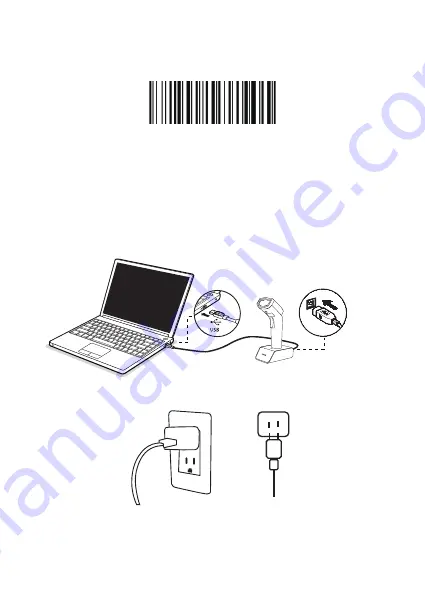
Firmware Version:
(1)
Firmware version will be displayed by scanning “$SW#VER”.
Charge the scanner
Connect charge cradle with your host through USB cable (provided by Netum) or
take a DC plug and charge it on an electrical wall outlet. Then plug scanner on the
charge cradle to charge power for it.
1)
$SW#VER
Get Version
1)
2)
· Improtant Notes: DC Plug
:
V: 5V; A>500mA






























