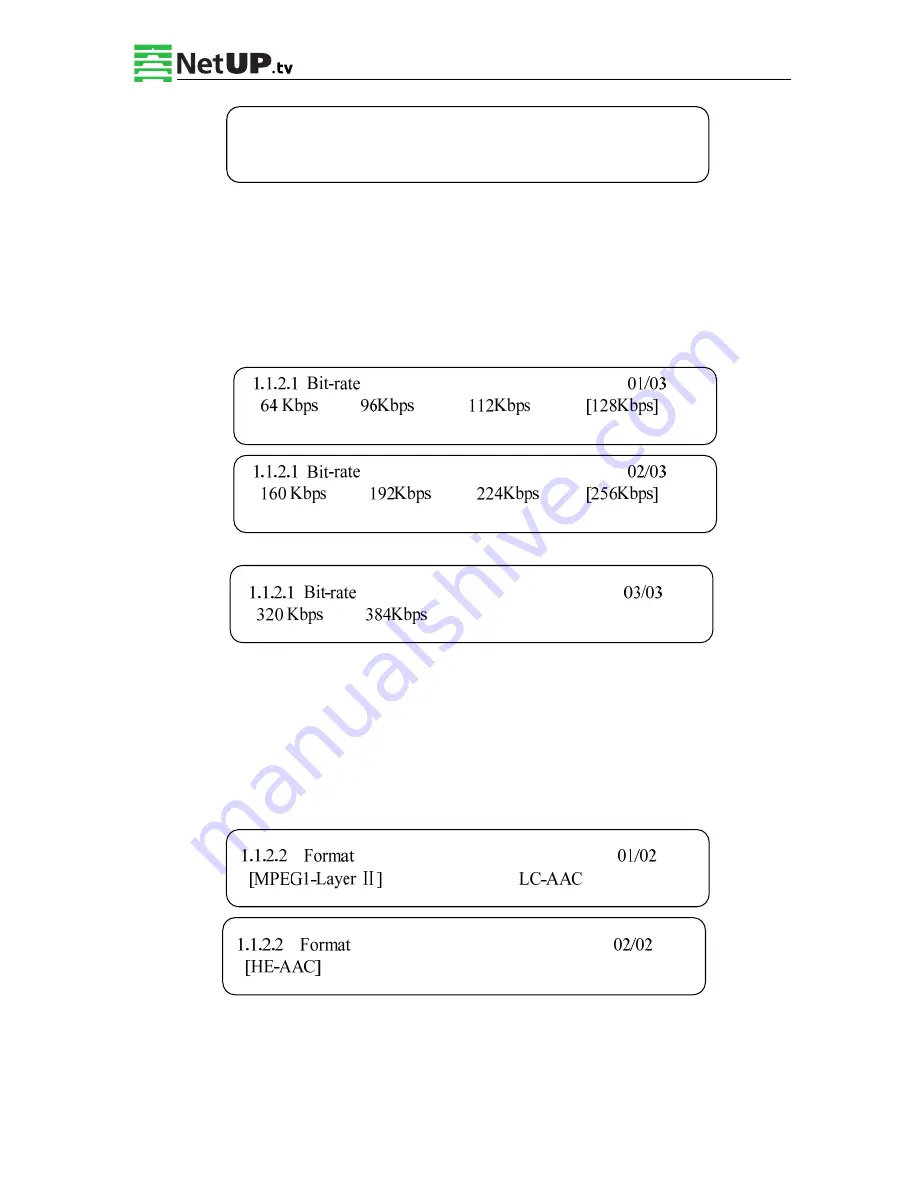
NetUP HDMI Encoder 8x User’s Manual
14
/
44
Addr: 119311, Russia, Moscow, Ulofa Palme bldg.1, sect 7
Web: http://netup.tv
Phone: +7 (495) 510-10-25
E-mail: info@netup.tv
Audio Bit Rate Setting
Set the input audio bit-rate by pressing Enter to enter the main editing screen. And there are:
64Kbps, 96Kbps, 112Kbps, 128Kbps, 160Kbps, 192Kbps, 224Kbps, 256 Kbps, 320Kbps, and
384Kbps options. After modification, press Enter again to apply changes. The LCD will display
the following pages:
Audio Format Setting
AAC: Advanced Audio Coding
Set the input audio format on this screen, and the 3 options are MPEG1 Layer
Ⅱ
, LC-AAC,
and HE-AAC. When you enter the main editing menu, the LCD will display the following
page:
1.1.2.1 Bit Rate 1.1.2.2 Format
















































