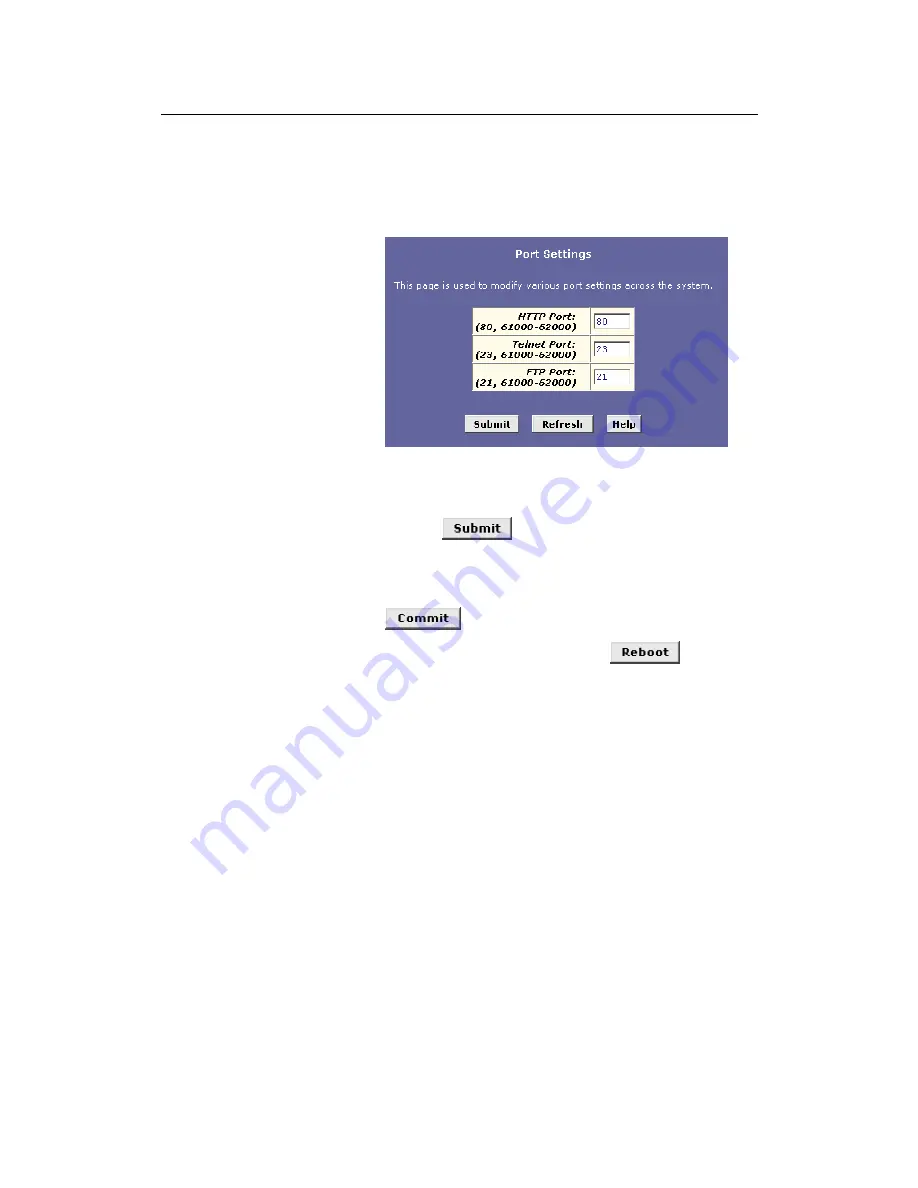
Neobit 1012VA-II ADSL Ethernet Router User’s Guide
Chapter 19
133
Follow these steps to modify port settings:
1. Log into Configuration Manager, click the Admin tab, and
then click
Port Settings
in the task bar.
The Port Settings page is shown in Figure 62.
Figure 62. Port Settings Page
2. Type the new port number(s) in the appropriate text box(es)
and click
.
The default port numbers are shown in Figure 62. You can
enter non-standard port numbers in the range 61000-62000.
3. Click
Commit & Reboot
in the task bar, and click
to save your changes to permanent memory.
4. On the Commit & Reboot page, click
.
Note that the new settings will not be effective until you reboot
the system.
















































