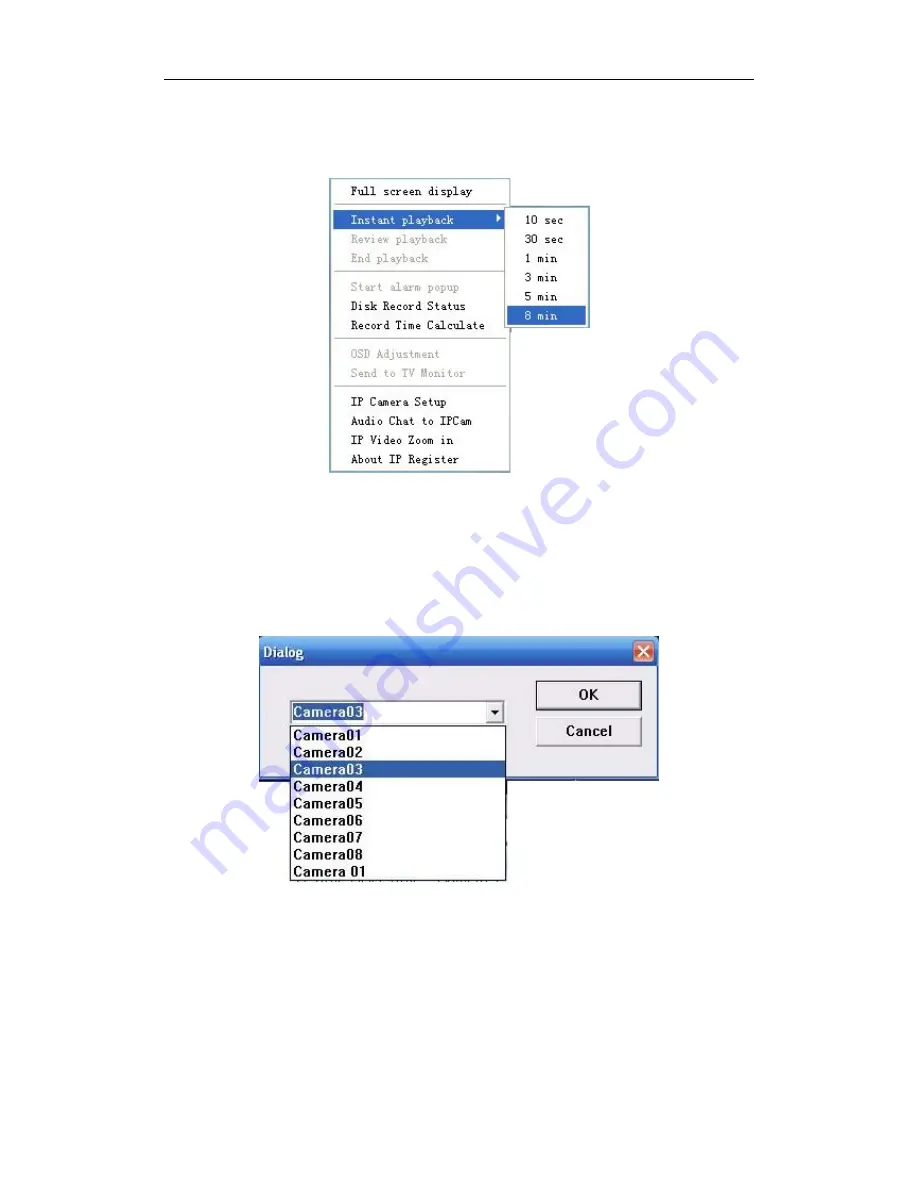
DVR Server Manual
21
system will play back video data of current camera in current window
according to your selection (E.g.: you select 1min, system will play back
previous 1 minute video data of current camera in current window).
Also, you can play back video data of one current live camera in a window
that is not used by any cameras (always black background with no “Video
Loss” information): Select a window, and then Single-Right-Click it to select
“
Instant playback
”. Finally, choose a time and the camera you want to
playback, and then system will play back video data in current window
according to your selection.
The window that is playing back video data will be indicated with a yellow
border to be different from the live windows.
In the course of instant playback(for both of the compression card camera
and the IP camera), you can press
Space
key to switch the
play/pause
status
and direction key
→
or
←
to play next or previous frame.
If you want to stop the instant playback, you can Single-Right-Click the
playing back window, and select
End playback.
















































