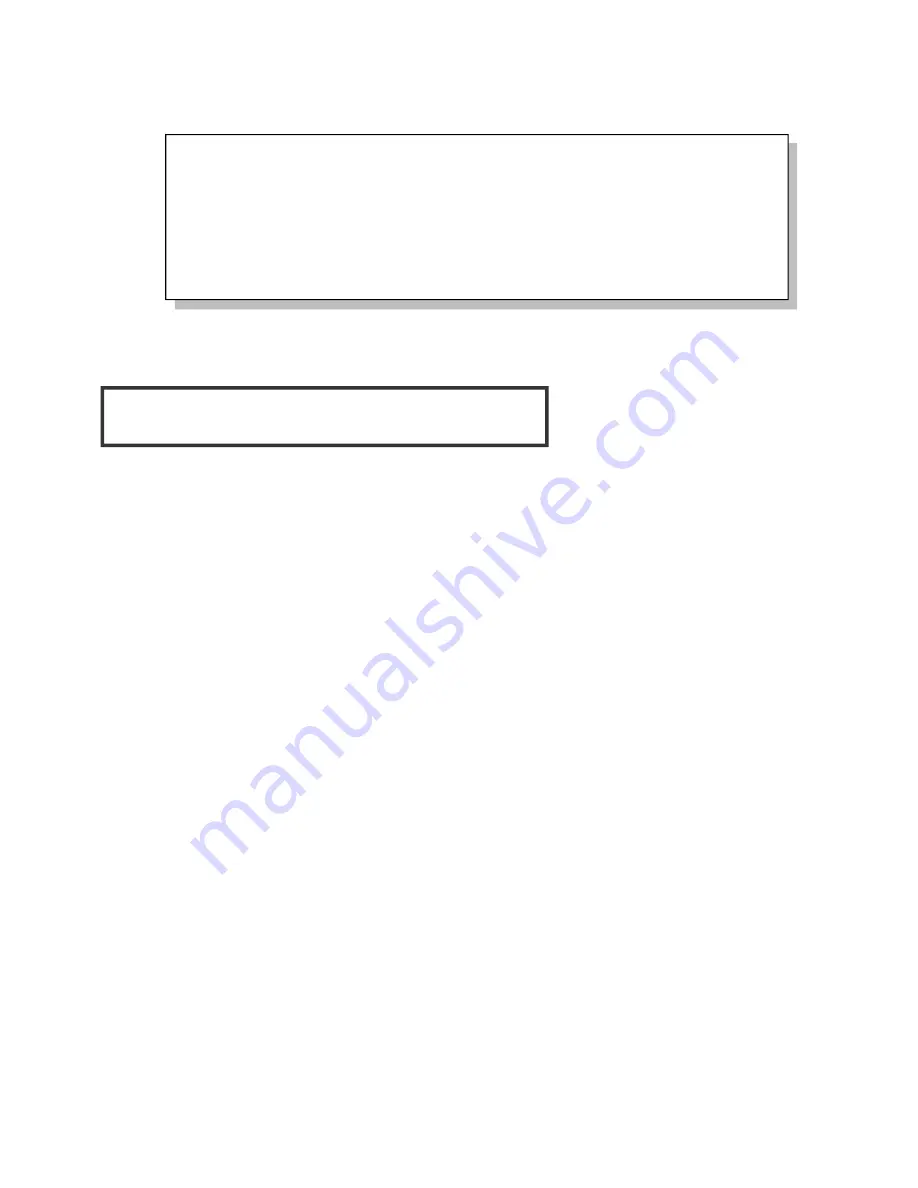
Soon after the network join, the next step is to enroll itself into security system to validate
zone alarm feature to report an event. 10 seconds following successful network join, the
device will do auto registration to CIE system. So make sure you have at least one
available CIE device in the network.
Operation:
If CIE device registration is
successful
, it
flashes 6 times
. If any of the 5
signals
failed
to enroll, it
flashes 2 times
.
Applying manual enrollment when automatic enrolment failed: Short press binding key for
the status indicator
flashes once
. The enrollment process will start.
Assigning Z801TXB to a preferred CIE system
Z801TXB can be manually enrolled to a preferred CIE device via external application
software such as Netvox’s ZiG-BUTLER PC based software or any other 3
rd
party device.
For ZiG-BUTLER user, please refer to ZiG-BUTLER section in this manual.
If registration is
successful
, it
flashes 6 times
.
If registration table is
full
and unable to enroll, it
flashes 4 times
.
If CIE is not existed and
failed
to enroll, it
flashes 2 times
.
How to power up the device
The device comes in two types of supplied voltage, 3VDC and 5VDC.
For 3VDC device
, you will use 2 AAA size batteries. Open up the battery compartment and
insert the battery.
For 5VDC device
, you will use a 5VDC power supply connection. Fix the 5VDC wire into the
+5V connection port.
S
tep 2.
Automatic Zone Registration (enrollment)





























