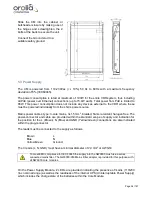Page 29/ 191
All logs are also stored on the Fixed and Float Free Recording mediums, however it needs to be
considered that a download of minimal 14 hours needs to be made (without interruption), to be
sure to have these files available. Files are synchronized with the external storage media upon
change, therewith it is ensured to have the correct data stored at the (F)FRM at all times.
Messaging
Netwave supports the MSM and SBM message types.
2.6 Multicast address range
The range 239.192.0.1 to 239.192.0.64 is reserved for current and future use in the application
layer protocols however the VDR does not use multicast addresses in the range 239.192.0.1 to
239.192.0.64.
2.6.1 UDP multicast protocol
Senders and receivers use the UDP protocol as defined by ISOC RFC 768.
2.6.2 Use of multicast addresses and port numbers
Port numbers are allocated from the Dynamic Port range that IANA has reserved for dynamic
and/or private port numbers (range 49152 to 65535, inclusive).
Any port-numbers used may be derived from the VDR configuration utility.
2.7 Cabling requirements
The VDR hardware platform is completely reliant on Ethernet and it is therefore of the utmost
importance that the installation cabling is within the technical specifications.
2.8 Minimum requirements
Minimum requirements for the Ethernet cable.
CAT6/7 4 pair S/FTP cable with individual pair foils and an overall braid, preferably fully compliant
with the category 7 standards. Its bandwidth and performances must extend to 1000MHz.
Cable must meet the electrical and mechanical requirements of the shipping industry.
2.9 Termination
When terminated i.e. to LANmark-7 GG45 connectors it meets the Class F requirements (ISO/IEC
11801:2002). It enables to reach the full bandwidth on the link and secures the future proofing of
the installation. When used with LANmark-6 Cat. 6 connectivity, optimal headroom to 250MHz
Class E performance must be ensured.
Summary of Contents for NW6000
Page 1: ......
Page 91: ...Page 91 191...
Page 92: ...Page 92 191...
Page 120: ...Page 120 191 Figure 17 4 2 Connection figure Digital Module 16 channels...
Page 121: ...Page 121 191 Figure 17 4 3 Connection figure Digital Module 24 channels...
Page 125: ...Page 125 191 Figure 18 4 2 Connection figure Analogue Module 8 channels...
Page 126: ...Page 126 191 Figure 18 4 3 Connection figure Analogue Module 12 channels...
Page 184: ...Page 184 191 Figure 5 8 1 Sample dataset playback...