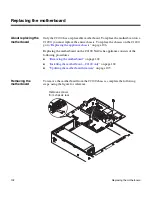92
Replacing the DIMMs in the appliance
Replacing the DIMMs in the appliance
About replacing
DIMMs
Replacing DIMMs consists of the following procedures:
◆
“
Removing a DIMM
” on page 92
◆
“
Installing a DIMM
” on page 93
Supported memory
configurations
The following table lists the memory configurations of the DIMMs for the C1200
and C2100.
.
Caution
All DIMMS must be listed on the Network Appliance Approved Parts List.
Contact Network Appliance Sales to obtain this list. Unapproved DIMMs have
not been tested for reliability and might cause system downtime.
Removing a DIMM
To remove a DIMM from the system motherboard, complete the following steps,
using the figure for reference.
Appliance
DIMM slots
Required memory configuration
C1200
DIMM 1a (J5E1)
and
DIMM 1b (J6E2)
3.3V, registered, 2 X 256 MB, SDRAM,
PC 133, low-profile
C2100
All six slots
3.3V, registered, 6 X 256 MB, SDRAM,
PC 133
Summary of Contents for C1200 NetCache
Page 10: ...x Preface...