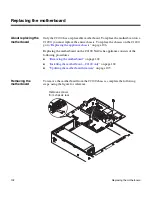Chapter 6: Maintenance and Servicing
97
Step
Action
1
Open the appliance, as described in “
Opening the appliance
” on
page 65.
2
If you are...
Then...
Removing a NIC
1.
Unplug the RJ-45 cables from
the NICs in the rear of the
appliance.
2.
Gently lift the riser out of the
PCI slot.
3.
Go to
Step 3
.
Removing the NVRAM 4
adapter—C2100 only
1.
Gently lift the riser out of the
PCI slot.
2.
Unplug the cable coming
from the end of the NVRAM
4 adapter.
3.
Go to
Step 3
.
Note: There are 3 slots on
the C2100 and only
1 slot on the C1200.
Summary of Contents for C1200 NetCache
Page 10: ...x Preface...