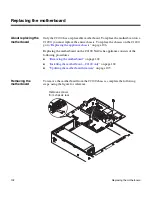Chapter 6: Maintenance and Servicing
107
Installing the
chassis
To install the chassis, complete the following steps.
5
Remove the expansion adapters, as described in “
Removing an
expansion adapter
” on page 96.
6
If you have a...
Then...
C1200
Do not remove the motherboard. It is
to be returned to Network Appliance
with the chassis.
C2100
Remove the motherboard, as
described in “
Removing the
motherboard
” on page 102.
7
Go to “
Installing the chassis
” on page 107.
Step
Action
Step
Action
1
If you have a...
Then...
C1200
You do not need to replace it; the
C1200 chassis comes with a
motherboard.
C2100
Install the motherboard, as
described in “
Installing the
motherboard—C2100 only
” on
page 104.
2
Make sure you are grounded, then replace the expansion adapter
risers, as described in “
Installing an expansion adapter
” on page 98.
Summary of Contents for C1200 NetCache
Page 10: ...x Preface...