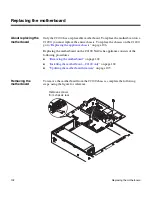108
Replacing the appliance chassis
3
If you have a...
Then...
C1200 chassis
Skip this step.
C2100 chassis
Install the power supplies, as
described in “
Installing a power
supply in the C2100
” on
page 90.
4
Replace the cover on the system, as described in “
Closing the
appliance
” on page 66.
5
Install the side brackets in the replacement chassis, then install the
chassis back into the equipment rack, as described in the appropriate
section of “
Installing the NetCache appliance
” on page 7.
6
Install the disk drives, as described in “
Adding or replacing disk
drives
” on page 67.
7
If needed, update the boot image on the CompactFlash card and
install the NetCache software on the system, as described in
“
Updating software and firmware
” on page 98.
8
Boot the system and run all the system diagnostics. For more
information, see the Diagnostics Guide on the NOW site at
http://now.netapp.com.
Step
Action
Summary of Contents for C1200 NetCache
Page 10: ...x Preface...