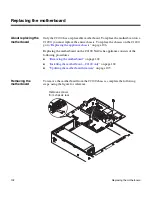116
Index
removing on a C1200 single-drive system 70
documentation, required 3
E
equipment racks
components in 2
types used 7
error messages
See
beep codes, single sound 45
See
beep error codes, multiple sound 45
See
BIOS recovery codes 47
See
boot error messages 34
See
other displayed error messages 38
See
POST error messages 26
expansion adapters
Ethernet types 12
FRU listing 63
installing 98
NIC listing 95
NVRAM 4 95
removing 96
F
fans
installing chassis 83, 84
installing power supply 86
installing the CPU heatsink 88
removing chassis 82, 84
removing power supply chassis 85
removing the CPU heatsink 87
front panel LEDs 49
FRUs,
See
expansion adapters 63
G
GbE network
cable description 12
connecting 14
I
installation
boot messages 25
connecting to a power source 18
flush-mount in a two-post rack 9
in a double two-post equipment rack 8
mid-mount in a two-post rack 9
POST messages 24
required manuals 3
startup sequence 24
L
LEDs
disk drive 60
during power-on 18
front panel 49
locations 48
NIC 50
power supply 50
visible from the back 50
visible from the front 49, 51
M
maintenance
closing the C1200 and C2100 66
installing a DIMM 93
installing a power supply 90, 91
installing chassis fans 83, 84
installing expansion adapters 98
installing power supply fans 86
installing the chassis 107
installing the CPU heatsink fan 88
installing the motherboard 104
opening the C1200 and C2100 65
removing a DIMM 92
removing a power supply 89, 90
removing chassis fans 82, 84
removing expansion adapters
NVRAM 96
removing power supply chassis 85
removing the chassis 106
removing the CPU heatsink fan 87
removing the motherboard 102
updating the motherboard firmware 105
messages
beep codes 45, 47
boot error messages 34
other error messages 38
Summary of Contents for C1200 NetCache
Page 10: ...x Preface...