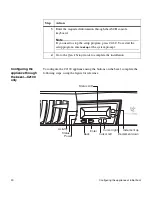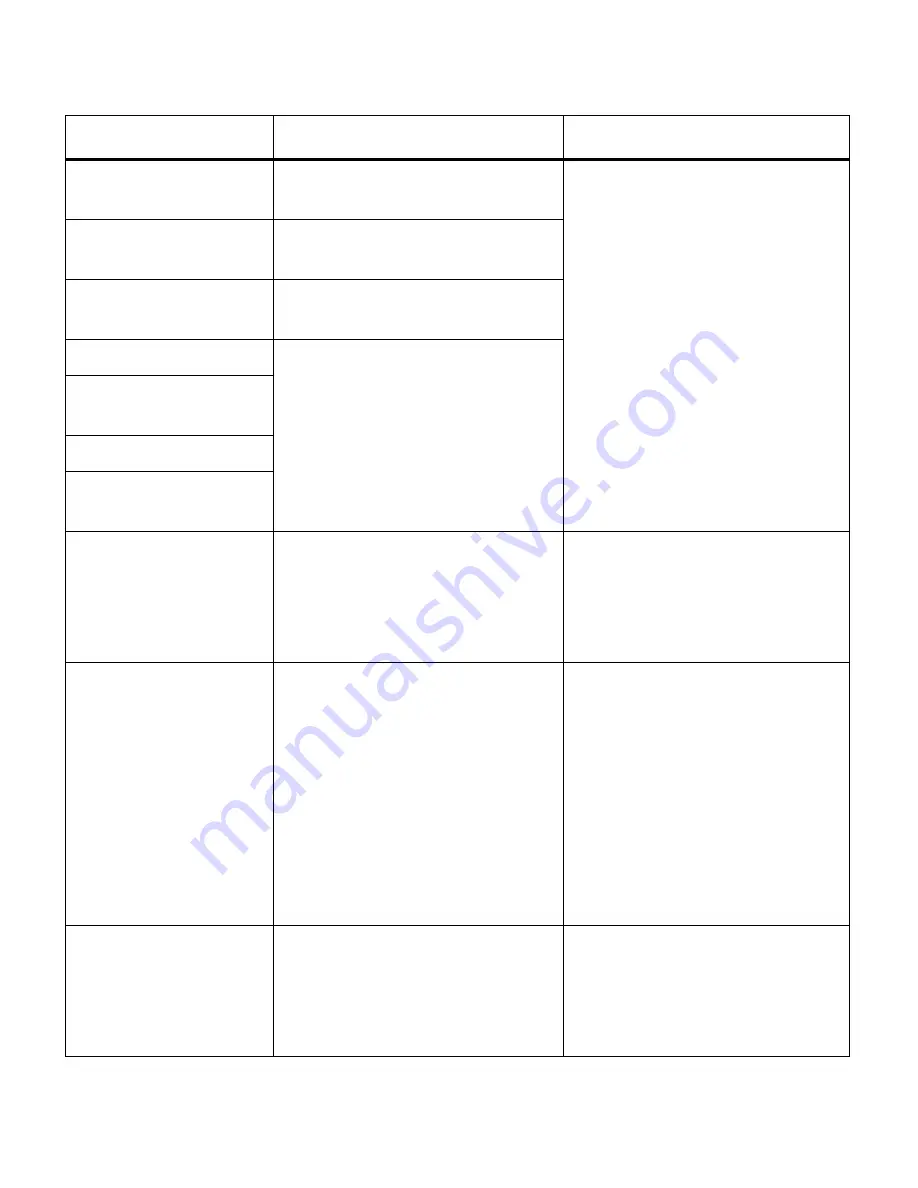
Chapter 5: Error Messages and Troubleshooting
29
104 CMOS options not
set
CMOS options are missing or not
set.
Ignore this error message and
continue booting to the operating
system. If the system does not boot,
call Network Appliance Customer
Support.
105 CMOS checksum
failure
A checksum failure occurred during
CMOS testing.
106 CMOS display error
A display error occurred during
CMOS testing.
107 Insert key pressed
The appliance does not support an
attached keyboard.
108 Keyboard locked
message
109 Keyboard stuck key
10A Keyboard interface
error
10B System memory size
error
The system memory is different than
expected.
Replace the motherboard, as
described in “
Replacing the
motherboard
” on page 102. If the
problem persists, call Network
Appliance Customer Support.
11B Date/time not set
The system date and time is not set
and should be.
1.
Ignore this error message and
continue booting to the
operating system.
2.
Reset the date and time, as
described in the
System
Administrator’s Guide
.
If the system does not boot or does
not hold the corrected date and time,
call Network Appliance Customer
Support.
11E Cache memory bad
The onboard system cache memory
is corrupted or failed.
Replace the motherboard, as
described in “
Replacing the
motherboard
” on page 102. If the
problem persists, call Network
Appliance Customer Support.
Error message or code
Description
Corrective action
Summary of Contents for C1200 NetCache
Page 10: ...x Preface...