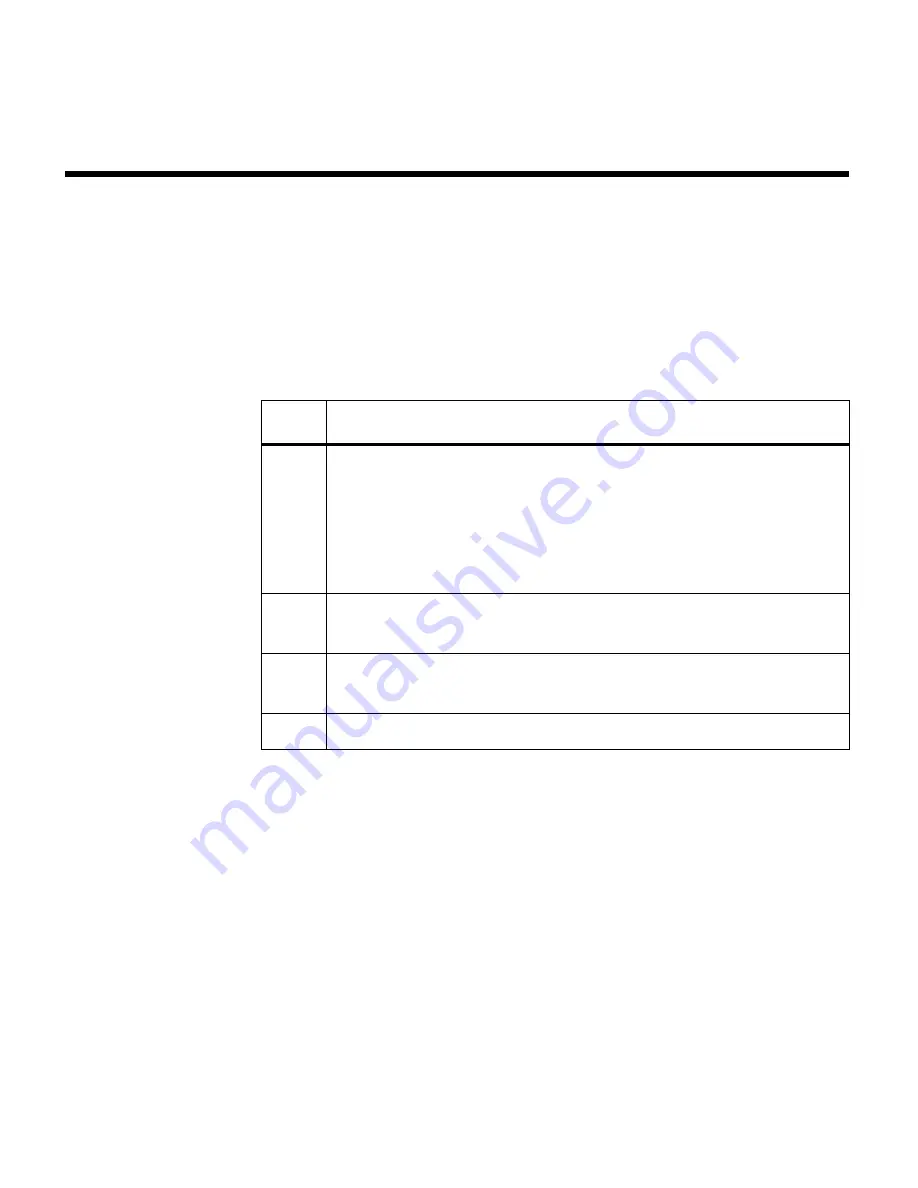
Chapter 6: Maintenance and Servicing
75
Replacing the disk drives
Hot swapping disks in a multi-disk C1200
When you can hot
swap disks
You can hot swap disks only in a C1200 that has two or more disk drives.
Removing a failed
disk in a multi-disk
C1200
To remove a failed disk in a multi-disk C1200 system, complete the following
steps.
Step
Action
1
Enter the following command on the system console:
disk swap
Result:
System activity is suspended to the disks, allowing you to
safely remove the disk. See the
NetCache Administration Guide
for
more information.
2
While grounded, remove the bezel, then press the release button on
the disk drive carrier handle to unlock the drive.
3
Swing the drive carrier handle away from the C1200, then slide the
drive completely out of the bay.
4
Go to “
Hot adding a disk in a multi-disk C1200
” on page 76
Summary of Contents for C1200 NetCache
Page 10: ...x Preface...
















































