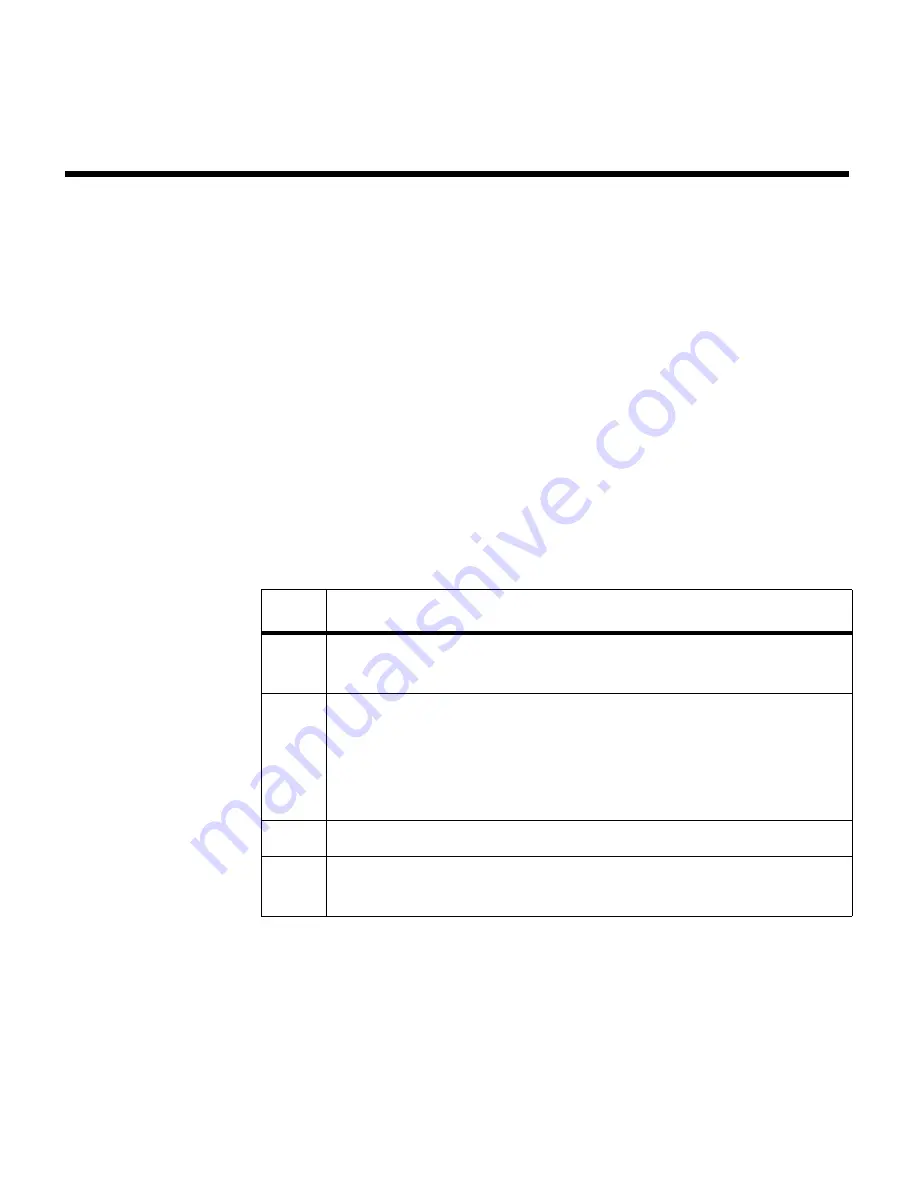
Chapter 6: Maintenance and Servicing
77
Replacing the disk drives
Downgrading a multi-disk C1200 to a single-disk C1200
Considerations for
downgrading your
system
If your C1200 is a multi-disk system, you can remove all but the first disk drive
and run the system with a single drive. You must consider the following if you
downgrade your system to a single disk:
◆
The surviving disk must be reinitialized
◆
All RAID-4 capabilities are lost
◆
Any data on the surviving disk is lost
◆
NetCache software must be reinstalled
For more information about RAID and disk drive capabilities, see the
NetCache
Administration Guide
.
Downgrading the
system
To downgrade the system from a multi-disk Raid-4 system to a single-drive
RAID-0 system, complete the following steps.
Step
Action
1
Back up your data, as described in the
NetCache Administration
Guide
.
2
Enter the following command on the system console:
halt
Result:
System activity is suspended to the disks. It might take
several minutes for system activity to cease completely.
3
Turn off the appliance power and unplug it from the power source.
4
While grounded, remove the bezel, then press the release button on
the disk drive carrier handle to unlock the drive.
Summary of Contents for C1200 NetCache
Page 10: ...x Preface...
















































