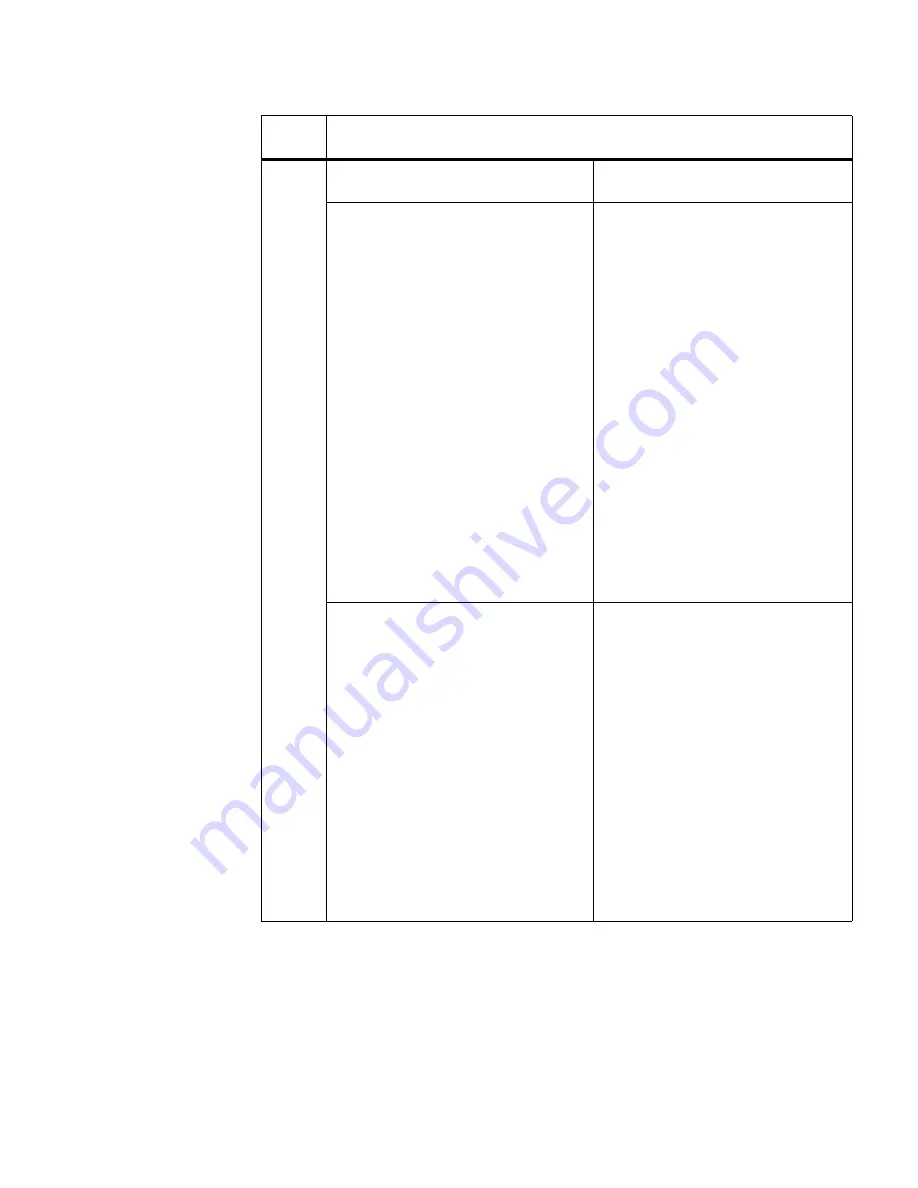
78
Adding or replacing disk drives
5
If you have...
Then...
A system with three disk drives
1.
Press the release button on
the disk drive carrier handle
to unlock the drive in disk
slot 2.
2.
Swing the drive carrier
handle away from the
appliance and slide the
drive out of the disk drive
bay.
3.
Install the slot cover over
the empty disk drive slot.
4.
Repeat Steps 1 through 3
for the disk drive in disk
slot 1.
5.
Go to Step 6.
A system with two disk drives
1.
Press the release button on
the disk drive carrier handle
to unlock the drive in disk
slot 1.
2.
Swing the drive carrier
handle away from the
appliance and slide the
drive out of the disk drive
bay.
3.
Install the slot cover over
the empty disk drive slot.
4.
Go to Step 6.
Step
Action
Summary of Contents for C1200 NetCache
Page 10: ...x Preface...
















































