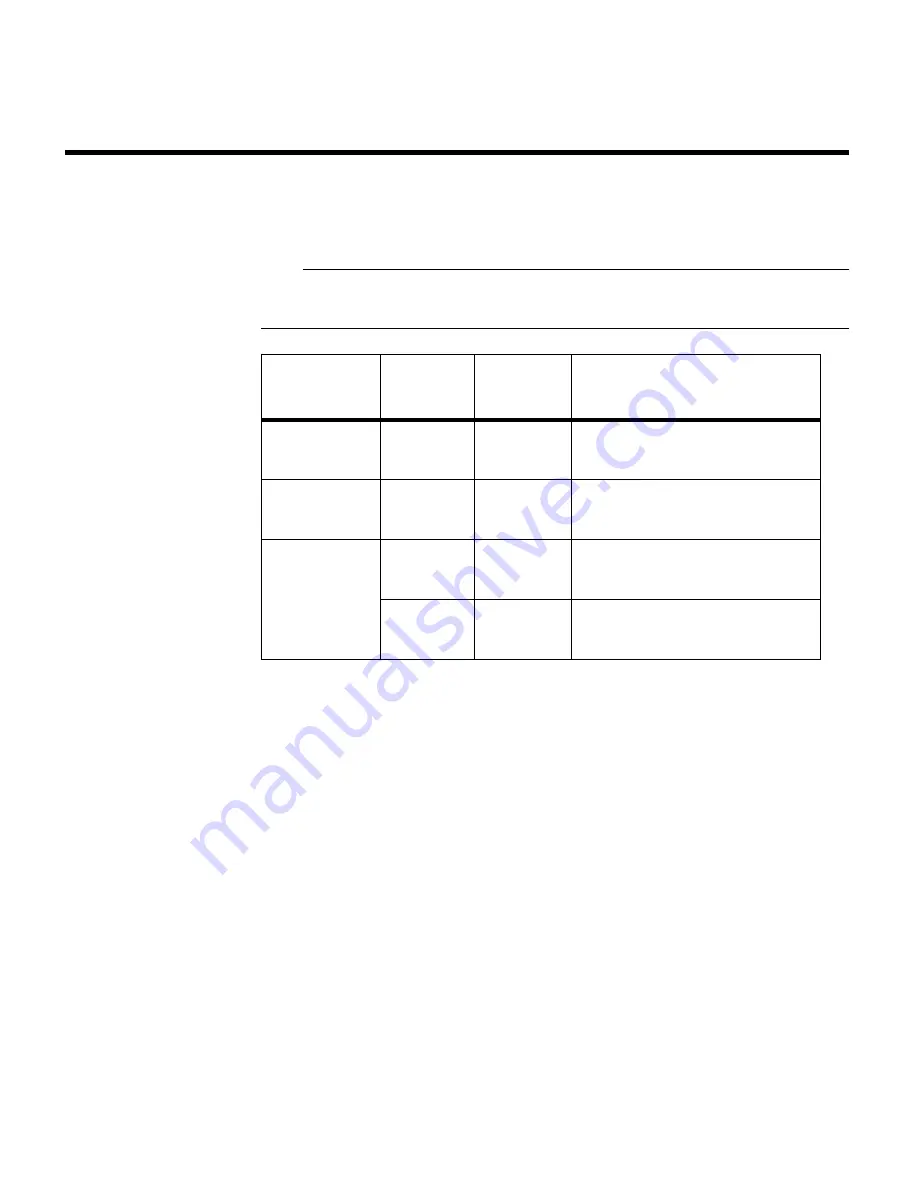
80
Replacing the fans
Replacing the fans
Types of fans
The appliance has three types of FRU fans, listed in the following table.
Note
Not all appliance fans are FRUs. The power supply fan and the heatsink fan in the
C1200 are not FRUs.
When to replace
fans
The C1200 and C2100 can continue to run with one failed chassis fan, but shut
down if two or more fans fail. If possible, wait until a regularly scheduled
maintenance period to replace a chassis fan in the C2100 or a chassis fan block in
the C1200. The C2100 shuts down if the power supply fan or CPU heatsink fan
fails, therefore requiring immediate replacement.
Procedures for
replacing fans
Replacing a chassis fan consists of the following procedures:
◆
“
Removing a chassis fan from the C2100
” on page 82
◆
“
Installing a chassis fan in the C2100
” on page 83
◆
“
Removing a fan block from the C1200
” on page 84
◆
“
Installing a fan block in the C1200
” on page 84
Replacing the power supply fan consists of the following procedures:
Fan type
Quantity
Model
number
Location of fan
Power
supply fan
1
C2100
only
Part of the power supply
chassis
CPU
heatsink fan
1
C2100
only
Clipped onto the top of the
CPU heatsink
Chassis fans
5/block
C1200
A block near the SCSI
backplane
3/block
C2100
A block near the SCSI
backplane
Summary of Contents for C1200 NetCache
Page 10: ...x Preface...















































