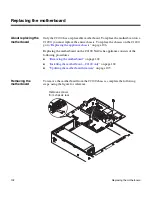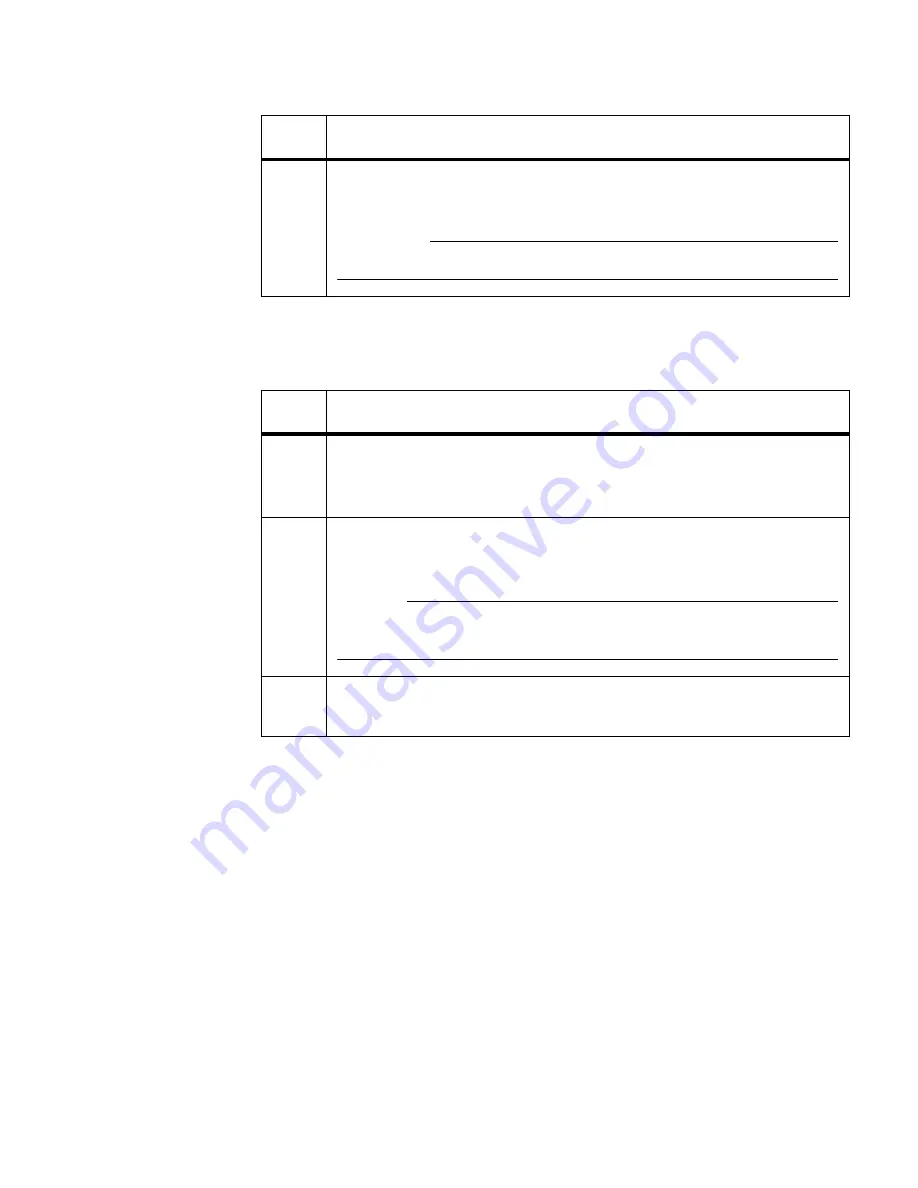
88
Replacing the fans
Installing the CPU
heatsink fan on the
C2100
To install the CPU heatsink fan in the C2100, complete the following steps.
3
With your thumb and forefinger, gently pinch the two locking tabs on
the side of the fan and lift the fan off the heatsink.
WARNING
WARNING
Do not touch the heatsink; it might be hot enough to burn you.
Step
Action
Step
Action
1
Center the fan over the heatsink until the four locking tabs are
aligned at the corners and push straight down until all four tabs click
into place.
2
Push the fan power plug back into the connector designated CPU1
FAN on the motherboard.
Caution
Failure to attach the fan power plug into the CPU1 FAN connector
can cause erroneous system warnings to be issued.
3
Close the appliance, as described in “
Closing the appliance
” on
page 66.
Summary of Contents for C1200 NetCache
Page 10: ...x Preface...