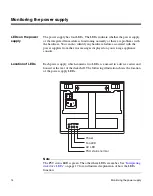Chapter 3: Replacing Disk Shelf Devices
25
10
If you are...
Then...
Not installing a replacement disk
shelf
1.
Reestablish the loop by
connecting the disconnected
disk shelves or by
connecting the unconnected
disk shelf to the storage
appliance.
2.
Remove any Fibre Channel
cables that are connected to
the output port of the last
disk shelf in the loop.
Caution
Failure to do this step causes
an open loop panic.
3.
Turn on the power to the
disk shelf and then to your
storage appliance.
4.
Reboot your storage
appliance.
Installing a replacement disk
shelf
Step
Action