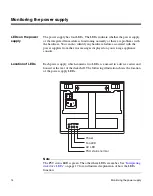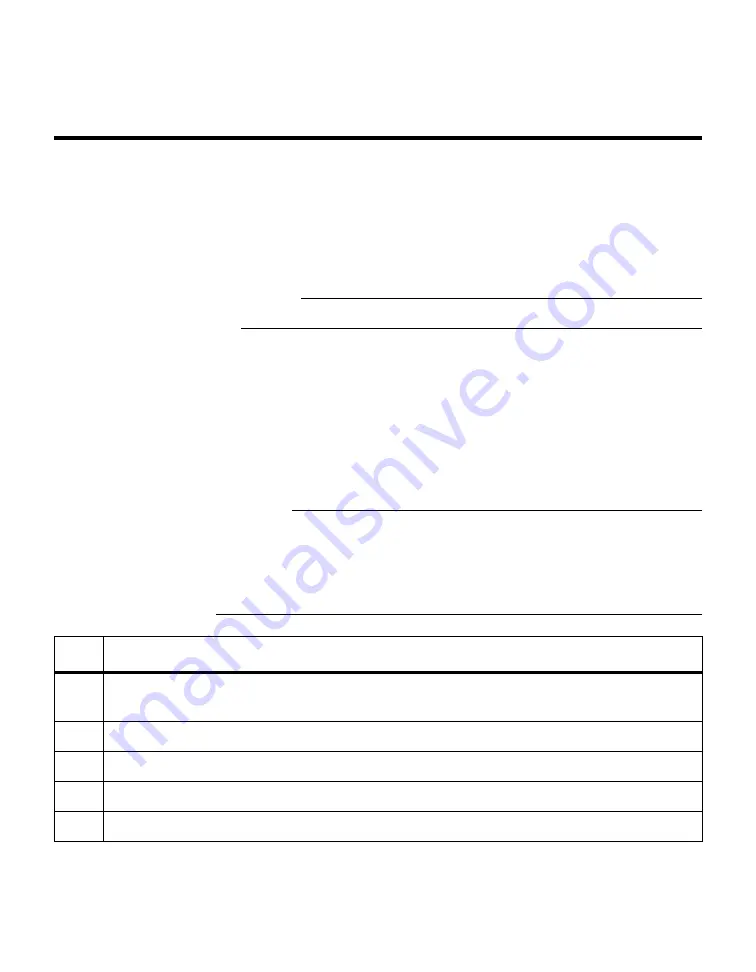
26
Replacing a disk shelf
Replacing a disk shelf
Installing a disk shelf in a rack
Minimum hardware
and software
requirements
If the platform you are adding a disk shelf to is a FAS270 or FAS270c, the
following requirements must be met for this procedure:
◆
The minimum software release on your system is one of the following:
❖
Data ONTAP 7.0.4 or later
Caution
Do not attempt this procedure with any earlier software versions.
◆
All three disk shelves must be DS14mk2 AT.
For all other platforms, the
System Configuration Guide
at
http://now.netapp.com
has more information on the minimum software requirements to support the disk
shelf.
Installing a disk
shelf
To install the disk shelf in a rack, complete the following steps.
WARNING
WARNING
You must install each disk shelf with either the two-post telco tray kit or the
four-post rail kit that came in your shipment package. If you choose to mid-
mount the disk shelf, use the mid-mount brackets with the two-post telco
tray kit. Do not ear-mount the disk shelf into a telco-type rack; the disk shelf
will collapse from the rack under its own weight.
Step
Action
1
Verify that your storage appliance meets the minimum software requirements to support the disk
shelf. See the
System Configuration Guide
at
http://now.netapp.com
for more information.
2
Verify that you received the envelope with the disk shelf ID labels.
3
Ground yourself to the system chassis using the grounding leash.
4
Use the rail kit installation flyer in the rail kit box to install the appropriate rail kits on the rack.
5
Install and secure the disk shelf onto the support brackets and rack.