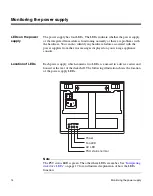Chapter 3: Replacing Disk Shelf Devices
27
6
Change the disk shelf ID with the following procedure:
1.
Press the thumbwheel switch on the rear of the disk shelf and use the + button to raise the
number and the - button to lower the number to a valid ID from 1 through 7.
Note
If you change a disk shelf ID, you must power-cycle the disk shelf for the new ID to take
effect. The disk shelf ID display on the front of the disk shelf blinks until you power-cycle
the disk shelf.
2.
Select the correct label from the envelope identified in
and attach it to the right flange
of the new disk shelf.
7
If you are adding multiple disk shelves on the same loop, repeat
and
to install the
remaining disk shelves.
8
If the platform you are connecting to is a...
Then...
FAS270 or FAS270c
1.
Remove the AT-FCX modules from the
disk shelf that you are installing.
2.
Change the loop speed setting on the
module to 1 Gb. See the following
illustration.
Caution
The FAS270 and FAS270c function at a 1-
Gb loop speed. An incorrectly set loop
speed on the DS14mk2 AT results in an
open loop condition.
Step
Action
2Gb
1Gb