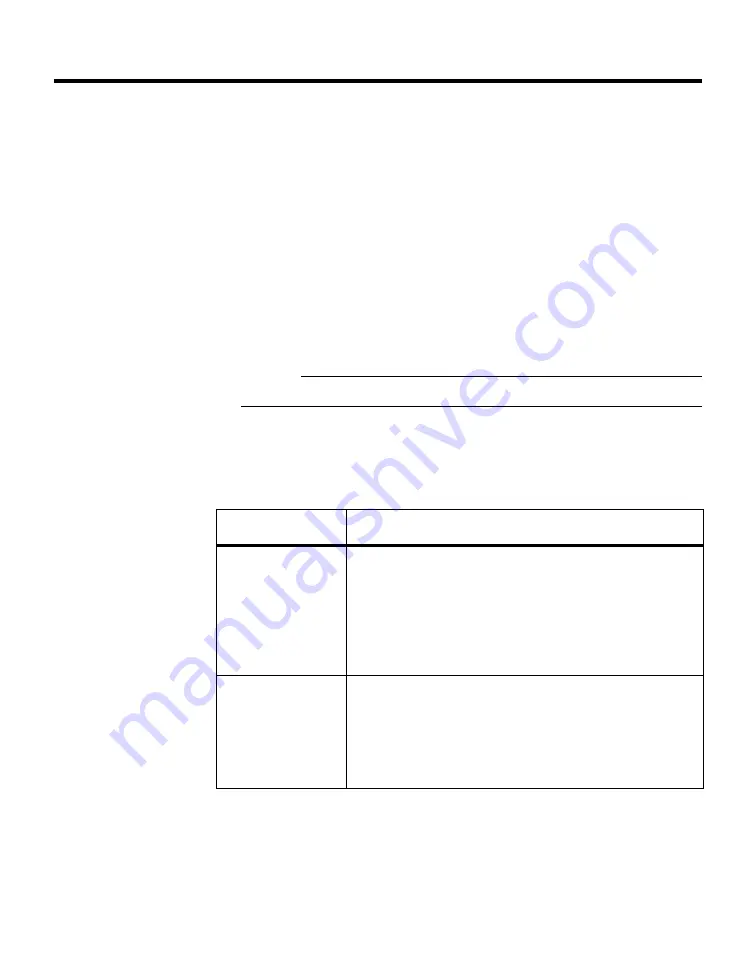
Appendix A: Hot-adding a DS14mk2 AT
37
A
Hot-adding a DS14mk2 AT
About this appendix
This appendix provides information about how to hot-add a DS14mk2 AT to an
existing system. It also tabulates the error messages that appear on your storage
appliance console if the attempt at hot-adding was unsuccessful.
Requirements for
hot-adding
The following requirements must be met when hot-adding a DS14mk2 AT to an
existing loop:
◆
The disk shelf being hot-added and the loop of disk shelves to which it is
being added must only have AT-FCX modules.
◆
You must follow the procedure exactly.
◆
NetApp recommends that you hot-add one disk shelf at a time.
Caution
Failure to follow this recommendation may cause the loop to crash.
Error messages
The following error messages appear on your storage appliance console if your
attempt at hot-adding the DS14mk2 AT is unsuccessful.
For detailed
information
For detailed information about hot-adding a disk shelf, see the following topics:
Error message
Explanation
Open loop panic
One of two reasons cause this error message to appear:
◆
The shelf-to-shelf cable between the now second-
to-last disk shelf and the newly added disk shelf is
defective or is not securely fastened.
◆
The speed of the newly added DS14mk2 AT disk
shelf is incorrectly set.
Soft address
panic
One of two reasons cause this error message to appear:
◆
There is an invalid disk shelf ID.
◆
The power was turned on before the disk shelf ID
was changed and the disk shelf was not power-
cycled after the disk shelf ID was changed.
















































