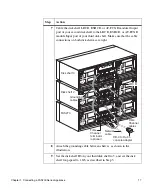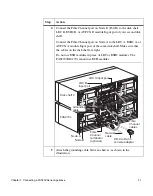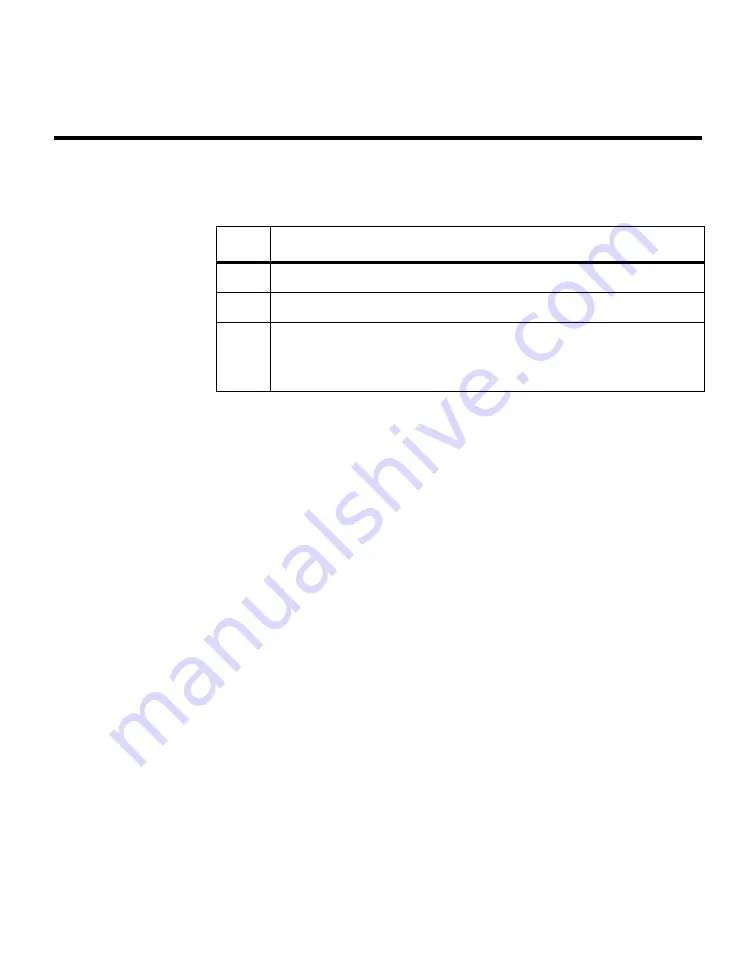
8
Connecting your appliance to a network
Connecting your appliance to a network
Connecting a clustered system
Connecting a
clustered FAS270c
To connect your clustered FAS270c, complete the following steps.
Step
Action
1
Put on the antistatic wrist strap and grounding leash.
2
Make sure that the appliance is turned off.
3
Connect your appliance to the network by plugging the network cable
into either the Port A or port B network input connections at the
center of both CPU modules at the rear of the appliance.
Summary of Contents for FAS200 Series
Page 4: ...iv Copyright and trademark information...
Page 10: ...x Preface...
Page 76: ...64 Monitoring the CPU module...
Page 126: ...114 Troubleshooting hardware problems...
Page 134: ...122 Feature Update Record...