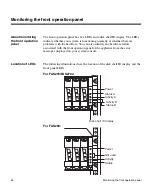66
Replacing a disk
Replacing a disk
Reasons to replace
a disk
You can replace a disk in your appliance or disk shelf for any reason. However,
the most common reason is disk failure. If a disk fails, the appliance logs a
warning message to the system console indicating which disk failed.
About replacing a
disk in your
appliance
Replacing a disk in the appliance consists of the following procedures:
◆
◆
Removing a disk
To remove a disk, complete the following steps.
Step
Action
1
Enter one of the following commands, as appropriate. To remove a
disk which is a
◆
Member of a volume, enter
disk fail
disk_name
.
◆
Spare disk, enter
disk remove
disk_name
.
Either command causes the amber fault LED on the disk to illuminate.
For more information about LEDs, see “
For more information about disk commands, see the Data ONTAP
Storage Management Guide
.
2
Wait 30 seconds for the disk to stop spinning.
3
Put on the antistatic wrist strap and grounding leash.
Summary of Contents for FAS200 Series
Page 4: ...iv Copyright and trademark information...
Page 10: ...x Preface...
Page 76: ...64 Monitoring the CPU module...
Page 126: ...114 Troubleshooting hardware problems...
Page 134: ...122 Feature Update Record...