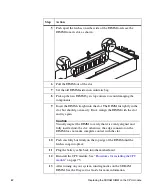Chapter 4: Replacing FAS200 Series Devices
75
Replacing the CPU module
Procedures for installing the CPU module
Choosing the
proper installation
procedure
There are three separate cases to consider when installing a CPU module. Choose
one of the following three procedures, based on your system criteria:
◆
Installing the module in a nonclustered system
◆
Installing the module in a clustered system with cf disabled
◆
Hot-swapping a module in a clustered system while in takeover mode
Installing the
module in a
nonclustered
system
To install the CPU module in a nonclustered system, complete the following
steps.
Step
Action
1
Put on the antistatic wrist strap and grounding leash.
2
Connect all cables to the CPU module before inserting the module
into its CPU module bay. For more information, see “
3
From the back of your appliance, slide the module into the CPU
module bay and push the cam mechanism levers into place.
4
For FAS270 only:
Set the terminate switch on the CPU module to
the proper position. See
Step 7
of the section “
5
Reconnect the power to your appliance and turn on the power switch
on both power supplies. See “
Connecting your system to a power
6
If you installed a new CPU module with a new CompactFlash card,
the card might not contain any data, in which case you need to boot
your appliance from a remote image. See “
Summary of Contents for FAS200 Series
Page 4: ...iv Copyright and trademark information...
Page 10: ...x Preface...
Page 76: ...64 Monitoring the CPU module...
Page 126: ...114 Troubleshooting hardware problems...
Page 134: ...122 Feature Update Record...