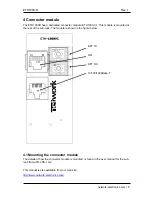ETH1000-D
Rev.
1
5 Module status
The status of the module can be monitored in three ways.
1. GYDA-SC System Controller (optional).
2. GPI at the rear of the sub-rack.
3. LED’s at the front of the sub-rack.
Of these three, the GPI and the LED’s are mounted on the module itself, whereas the GYDA
System Controller is a separate module giving detailed information on the card status. The
functions of the GPI and the LED’s are described in sections 5.2 and 5.1. GYDA-SC is
described in a separate user manual
5.1 Front panel – Status monitoring
The status of the module can be easily monitored visually by the LED’s at the front of the
module. The LED’s are visible through the front panel as shown in the figure below.
STATUS
LOS
LINK
ACT
Figure 7: Front panel indicators for the ETH-1000-D.
ETH-1000D has 4 LED’s each showing a status corresponding to the GPI pinning.
Diode \ State Red LED
Green LED
Orange LED
No light
Status
Module is faulty,
or module is
initializing.
Module is OK
Module power is
OK
Laser off
Module has no
power
LOS
No optical signal Optical signal
Module has no
power
LINK No
10/100/1000Base-
T link
10/100/1000Base-
T link
No
link
ACT
Ethernet traffic
No Ethernet trafic
network-electronics.com
|
10