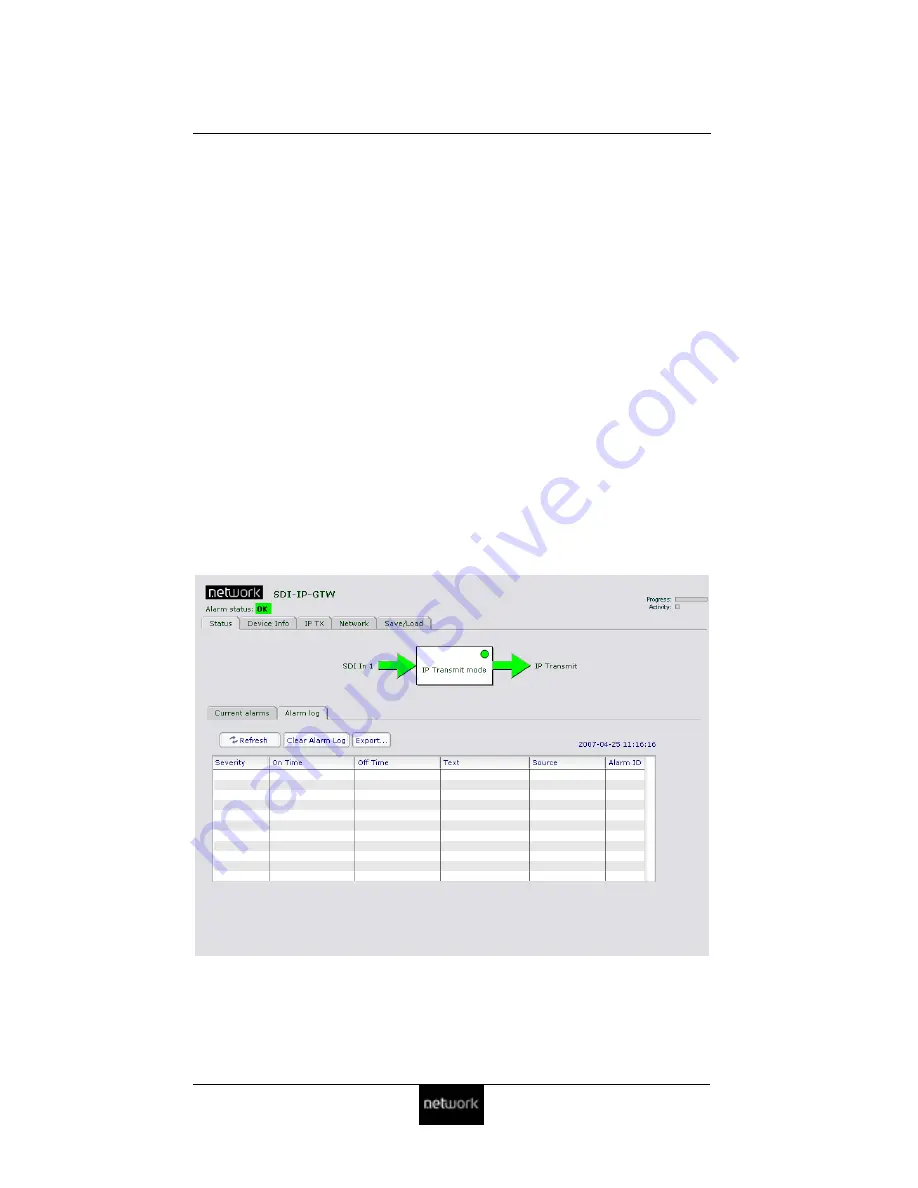
SDI-IP-GTW User Manual
28
3.4.1.1
Current alarms
The lower part of the page shows a current alarm table. Each line is
associated with a current alarm condition. The line is coloured with the
severity of the alarm; red when critical alarm and yellow for warning.
The current alarm table contains the following information:
Time:
The time when the alarm appeared.
Severity:
The severity level of the alarm event. This can be Critical or
Warning.
Text:
This gives a description of the alarm condition.
Source:
This parameter describes which module has created the alarm.
Alarm ID:
Each alarm condition has an alarm ID associated. This is a
number. A detailed overview of the alarm conditions is given in section
4.2.5.
3.4.1.2
Alarm log
The alarm log is shown by pressing the "Alarm log" tab on the status
page. This is shown in Figure 9.
Figure 9. The alarm log page
For each alarm, the following fields are shown:
Severity:
The severity of the alarm in the log. Note that different icons
are used for the two error levels.
Summary of Contents for SDI-IP-GTW
Page 1: ...network electronics com SDI to IP Gateway Rev 1 3 0 Flashlink User Manual SDI IP GTW...
Page 2: ...This page is intentionally left blank...
Page 4: ...SDI IP GTW User Manual 4 This page is intentionally left blank...
Page 8: ...SDI IP GTW User Manual 8 This page is intentionally left blank...
Page 56: ...SDI IP GTW User Manual 56 This page is intentionally left blank...
Page 61: ...SDI IP GTW User Manual 61 Figure 31 Data flow between two units...
Page 62: ...SDI IP GTW User Manual 62 This page is intentionally left blank...
















































