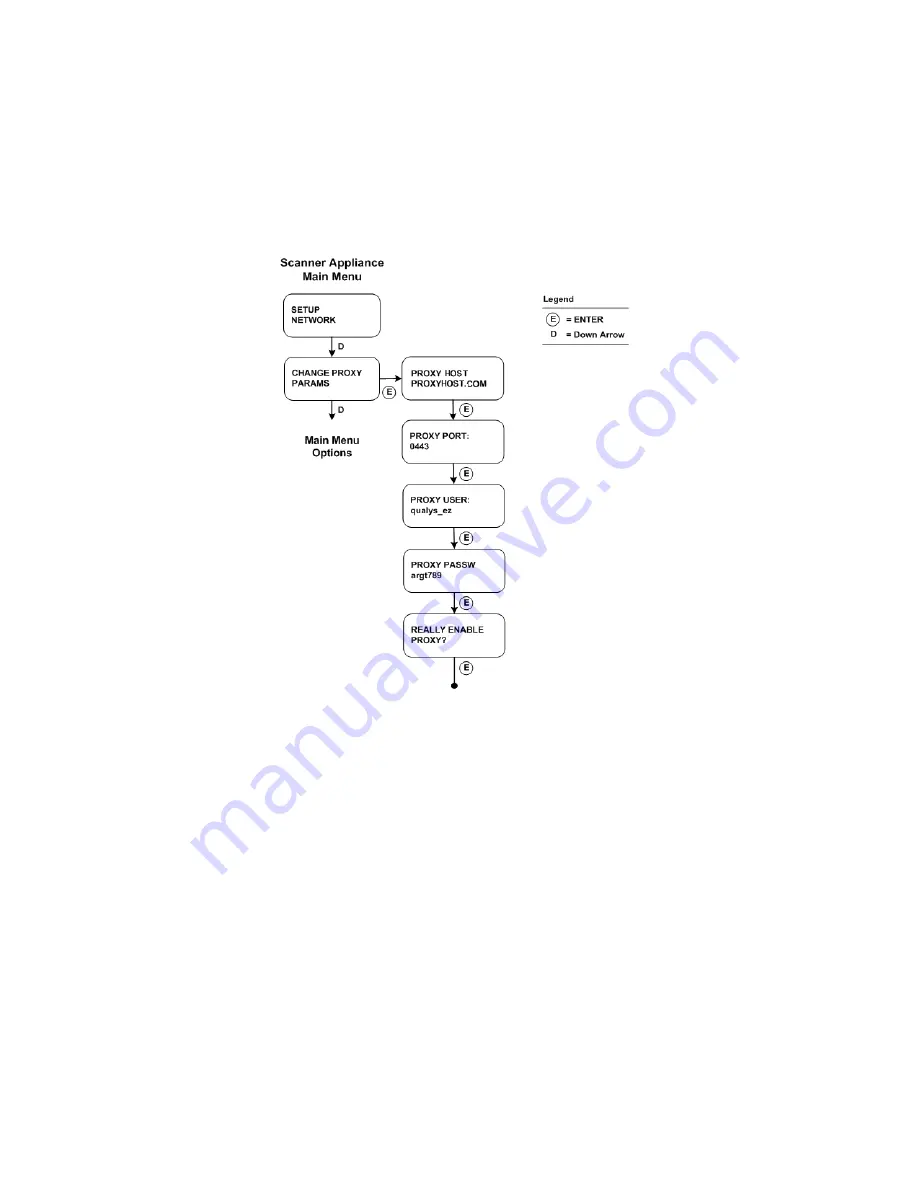
Scanner Appliance Tour
Proxy Configuration
38
Interface - Change Proxy Parameters
Figure 2-8. User Interface for Change Proxy Parameters
Confirm the configuration
When you see
SCANNER APPLIANCE NAME–IP ADDRESS
this means you are ready to start
scanning. This message appears if the Scanner Appliance made a successful connection to
the Qualys Cloud Platform using the new configuration.
The activation code will appear on the screen if the Appliance has not been activated. See
Step 3 in the
and follow the instructions to activate the Scanner Appliance.
An appliance configuration error appears if the Scanner Appliance failed to make a
connection to the Qualys Cloud Platform. An error may occur because the Proxy
parameters you entered are incorrect, or they do not match the Proxy configuration on
your network. See
for help with resolving this issue.
Summary of Contents for QGSA-5120-A1
Page 1: ...Scanner Appliance User Guide December 20 2021 ...
Page 6: ...Preface 6 ...
Page 58: ...Troubleshooting Where can I find the model number and serial number 58 ...
Page 60: ...Appendix A Product Specifications 60 ...
Page 62: ...Appendix B Software Credits 62 ...
Page 64: ...Appendix C Safety Notices 64 ...
















































