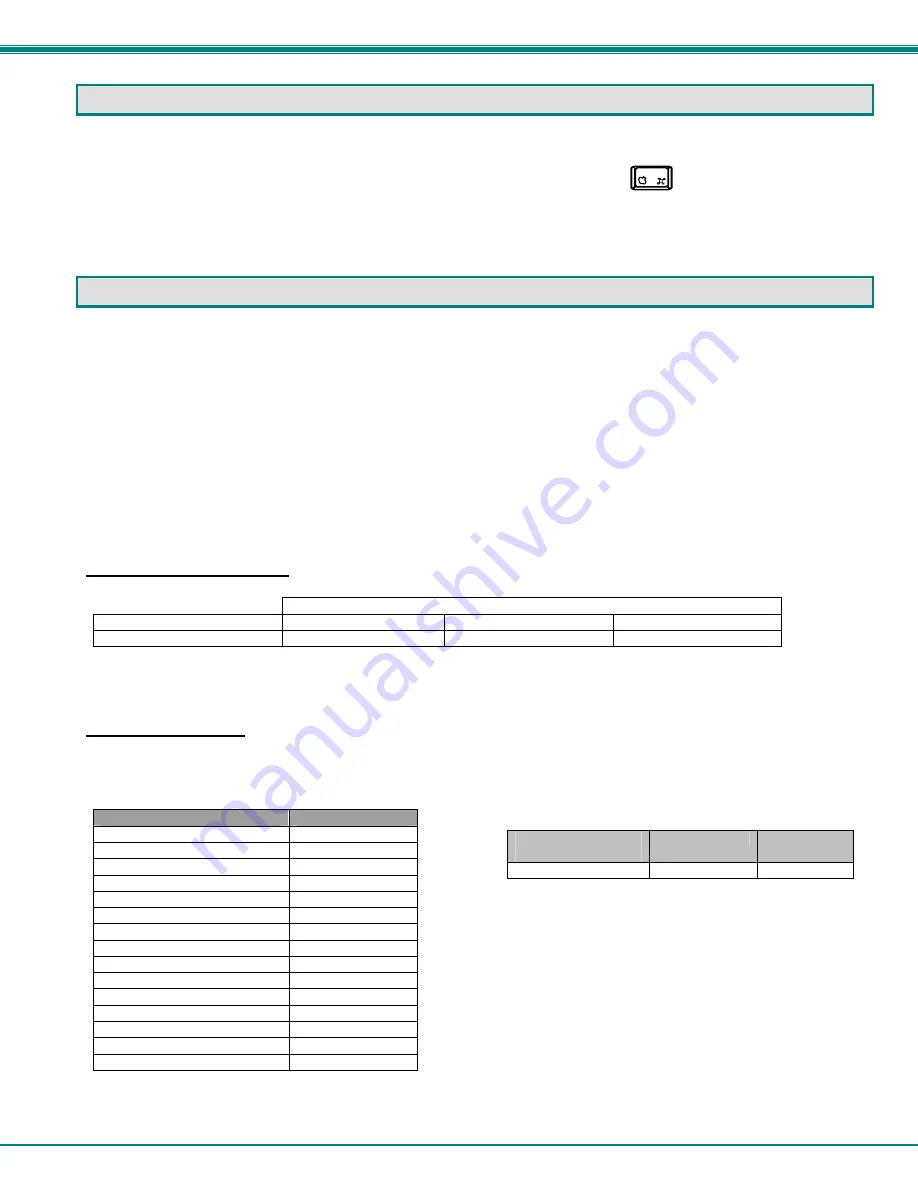
NTI RACKMUX Console Drawer with UNIMUX Switch
23
MOUSE CLICK EQUIVALENTS
To emulate a right button click using Apple 1 button mouse, hold down the Command key ( ) while pressing the mouse
button.
Note: Right mouse button emulation must be enabled (see Change Settings on page 14) for this to work.
KEYBOARD FEATURES
The keyboard configuration of each CPU is saved in the UNIMUX switch. For example, if the CPU attached to Port 2 had CAPS
LOCK and NUM LOCK selected the last time that CPU was accessed, then they will automatically be set when that CPU is
accessed again.
Keyboard-To-Computer Translation
The UNIMUX switch enables a mixture of otherwise incompatible peripheral computer components to be connected together.
This is accomplished by performing keyboard-to-computer translations automatically (i.e. translate the Windows keyboard and
mouse to a SUN type CPU). The chart below shows the capabilities of the keyboard controlling certain CPU types.
Translation Capabilities
CPU
Device Sun
Mac Windows
RACKMUX Keyboard
Extra keys emulation
Power key emulation
Full functionality
Translation Tables
Use the charts below to type SUN’s additional keys with the RACKMUX keyboard:
SUN Extra Keys
RACKMUX keyboard
Sun Extra Keys
Space Bar + F1
Stop
Space Bar + F2
Again
Space Bar + F3
Props
Space Bar + F4
Undo
Space Bar + F5
Front
Space Bar + F6
Copy
Space Bar + F7
Open
Space Bar + F8
Paste
Space Bar + F9
Find
Space Bar + F10
Cut
Space Bar + F11
Help
Space Bar + F12
Compose
Space Bar + Up Arrow
Space Bar + Down Arrow
Volume -
Space Bar + Left Arrow
Mute
Power Key Emulation
RACKMUX
Keyboard
Mac CPU
Sun CPU
SB+RT Arrow
Power
Power
































