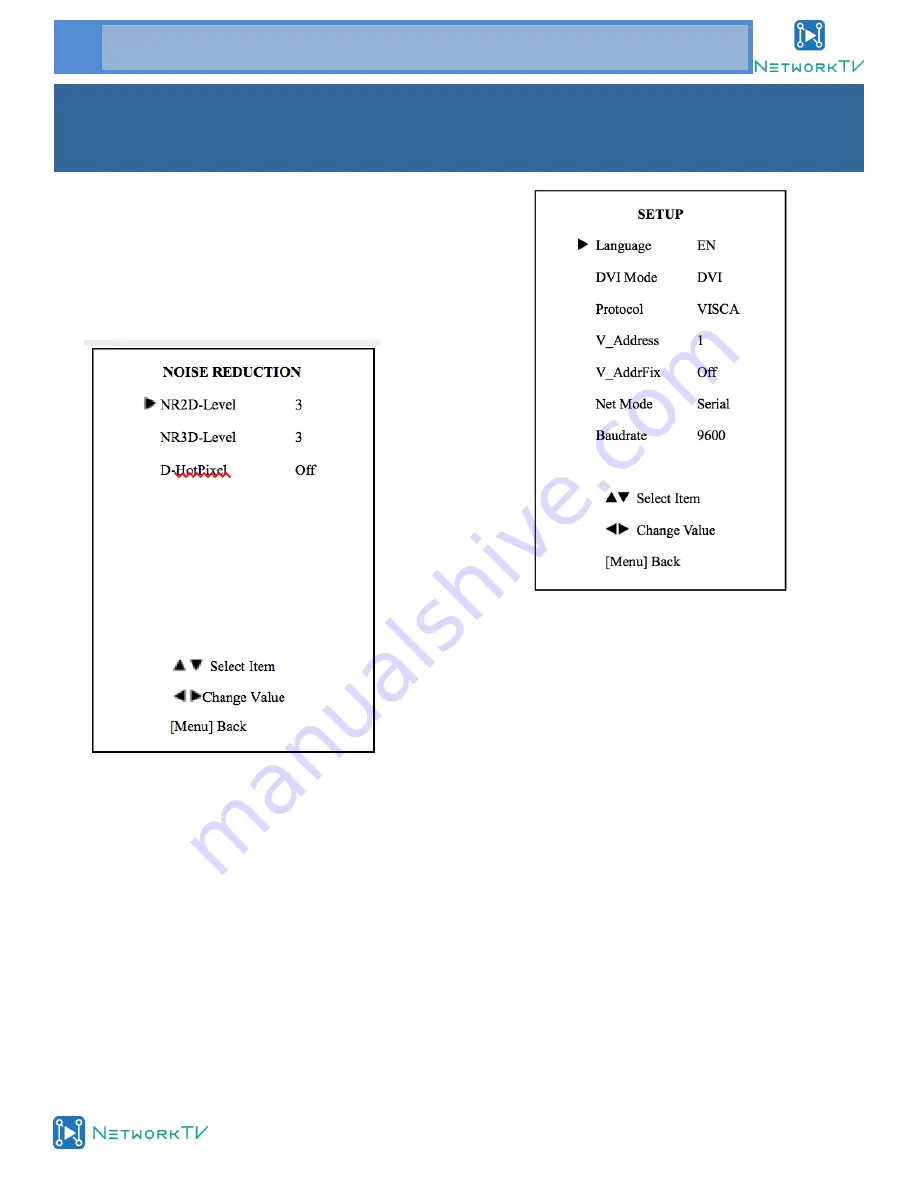
www.networktv.tv
20 NTV8 User Guide 1-0
6. NOISE REDUCTION
Move the cursor to the NOISE REDUCTION item in
the main menu and press [home] button, NOISE RE-
DUCTION menu appears, as shown in the following
figure.
NR2D-Level:
2D noise reduction. Optional
items: Off, Auto, 1 ~ 5
NR3D-Level:
3D noise reduction. Optional items:
Off, 1 ~ 8
D-HotPixel:
Dynamic bad points, Optional items:
Off, 1 ~ 5
7. SETUP
Move the cursor to the Setup item in the main
menu and press [home] button, SETUP menu ap-
pears, as shown in the following figure.
Language:
menu language, Optional items: EN,
Chinese, Russian
DVI Mode:
Optional items: DVI, HDMI
Protocol:
Control protocol type. Optional items:
AUTO, VISCA, PELCO-D, PELCO-P
V_Address:
Protocol address, Settings according
to the requirements, AUTO, VISCA protocol Op-
tional items: 1 ~ 7
P_D_Address: PELCO-D protocol Optional items: 0
~ 254
P_P_Address: PELCO-P protocol Optional items: 0
~ 31
V_AddrFix:
Set via serial port or infrared remote,
Optional items: On, Off (When set to On, redun-
dant in 88 30 01 FF Command)
Net Mode:
Set the serial port control networking,
Optional items: Serial, Paral Baudrate: Serial port
Baud rate.
Optional items: 2400, 4800, 9600
Menu Setting (cont.)










































