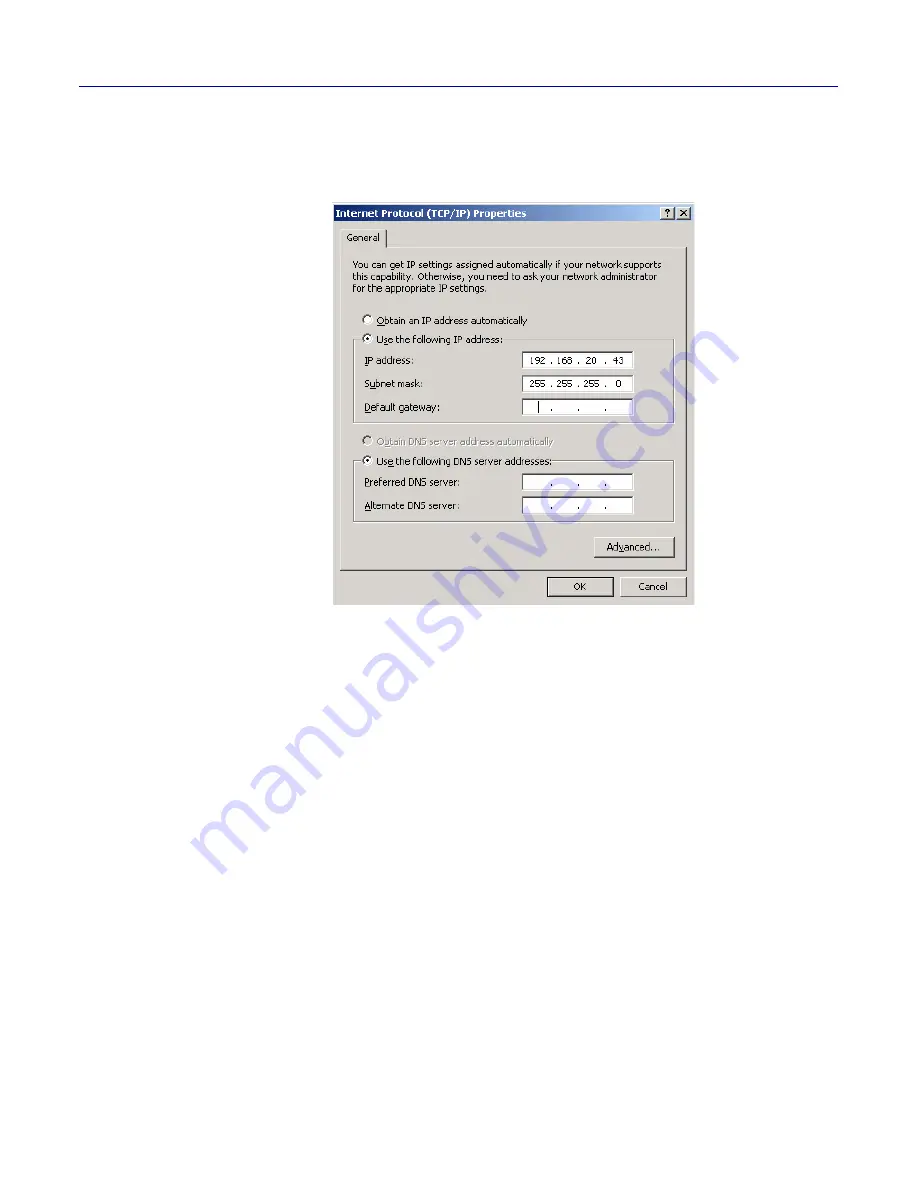
16
Intelligent NIC Getting Started Guide — NDA Required
NetXen, Inc.
4. Detailed Installation and Configuration Instructions
3
In the
Internet Protocol (TCP/IP) Properties
window, if the IP address was assigned
automatically using DHCP, the IP address and Subnet mask entries in the window
below will already contains values. If these entries are blank, they must be assigned
manually by typing in the appropriate values.
4.2.4
Verification of a Successful Installation
In the
Network Connections
window shown in step 1 of Section 4.2.3 above, right-click on
the NetXen P2 NIC Adapter icon and highlight
Status
. If the installation was successful, a
“device is working properly” message will be displayed.
Using the ping utility, verify connectivity with another card or switch.
4.3
Linux Installation
The Linux sources can be installed in either TAR of RPM format as described below.
Note that the following procedure is for a new installation. If the driver has been
previously installed, refer to Section 5.6.2 before executing this procedure.
4.3.1
Driver Installation (TAR format)
Note:
Root level permissions are required for the Linux Kernel Module (LKM) driver installation.
1
The Linux system must have at least 1 Gbyte of memory.
2
Copy the file
tar.gz
to the host system and follow the installation command sequence:
to build, install, and load the driver:
su
















































