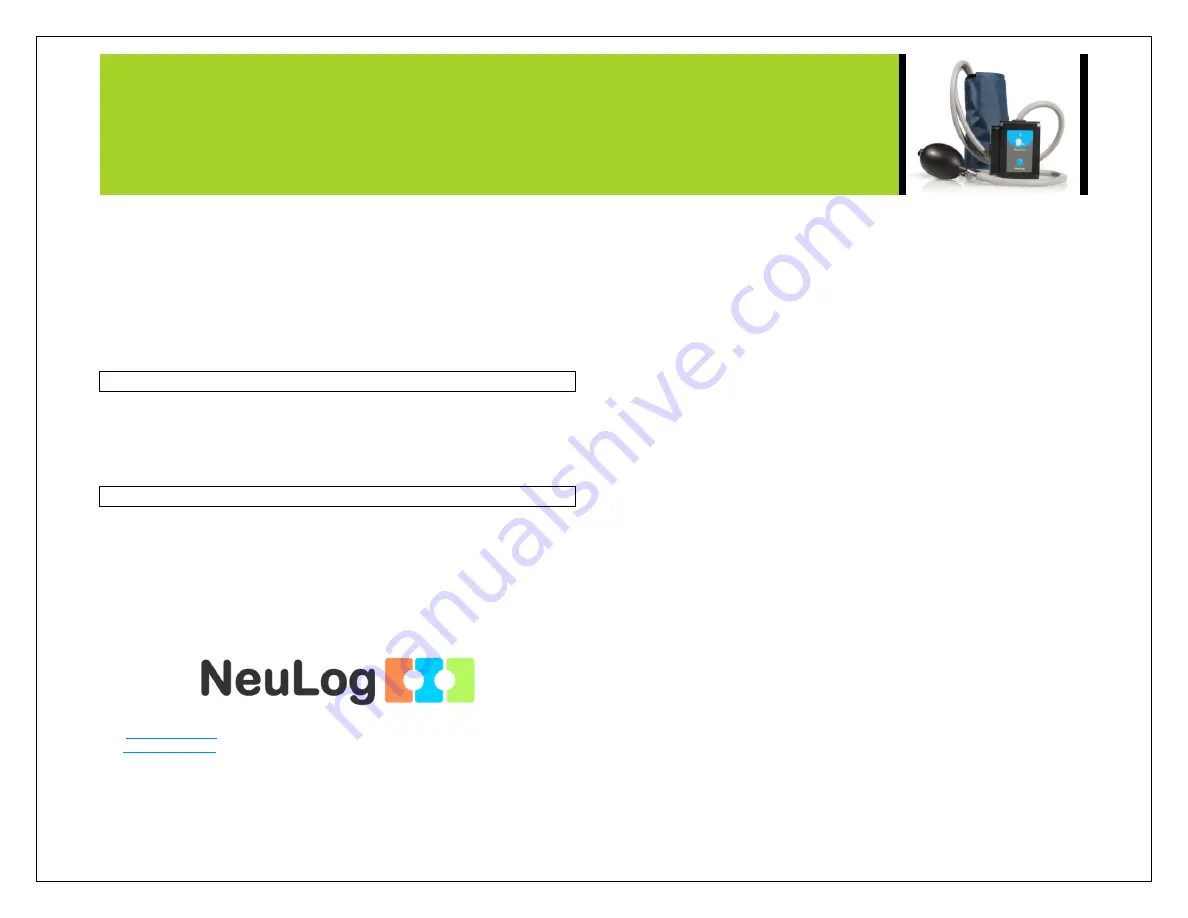
NEULOG RESPIRATION MONITOR BELT LOGGER SENSOR GUIDE
The sensor is pre-calibrated at the factory. The built-in software in the logger can be
upgraded for free at any time using the provided firmware update.
The respiration sensor houses a flexible partial pressure membrane which flexes
based on pressure differentials. When the user inhales, a pressure is applied directly
to the respiration monitor belt’s air bladder and detected by the internal sensing unit.
When the pressure change is detected the flexible membrane creates an electrical
output which is related to the amount of pressure being applied. The voltage reading
is easily converted into arbitrary units to monitor respiration rate.
Maintenance and storage:
Never submerge the NeuLog plastic body in any liquid.
Do not allow liquid into the respiration sensor’s body.
After use, gently wipe away any foreign material from the respiration sensor.
Store in a box at room temperature out of direct sunlight.
Warranty:
We promise to deliver our sensor free of defects in materials and workmanship for a
period of 3 years from the date of purchase. Our warranty does not cover damage of
the product caused by improper use, abuse, or incorrect storage. Sensors with a shelf
life such as ion selective proves have a warranty of 1 year. Should you need to act
upon the warranty please contact your distributor. Your sensor will be repaired or
replaced.
Thank you for using NeuLog!
Flexible, simple, fast, forward thinking.
W:
A: 850 St Paul Street, Suite 15, Rochester, NY 14605
P: 1.866.553.8536
V04302013






















