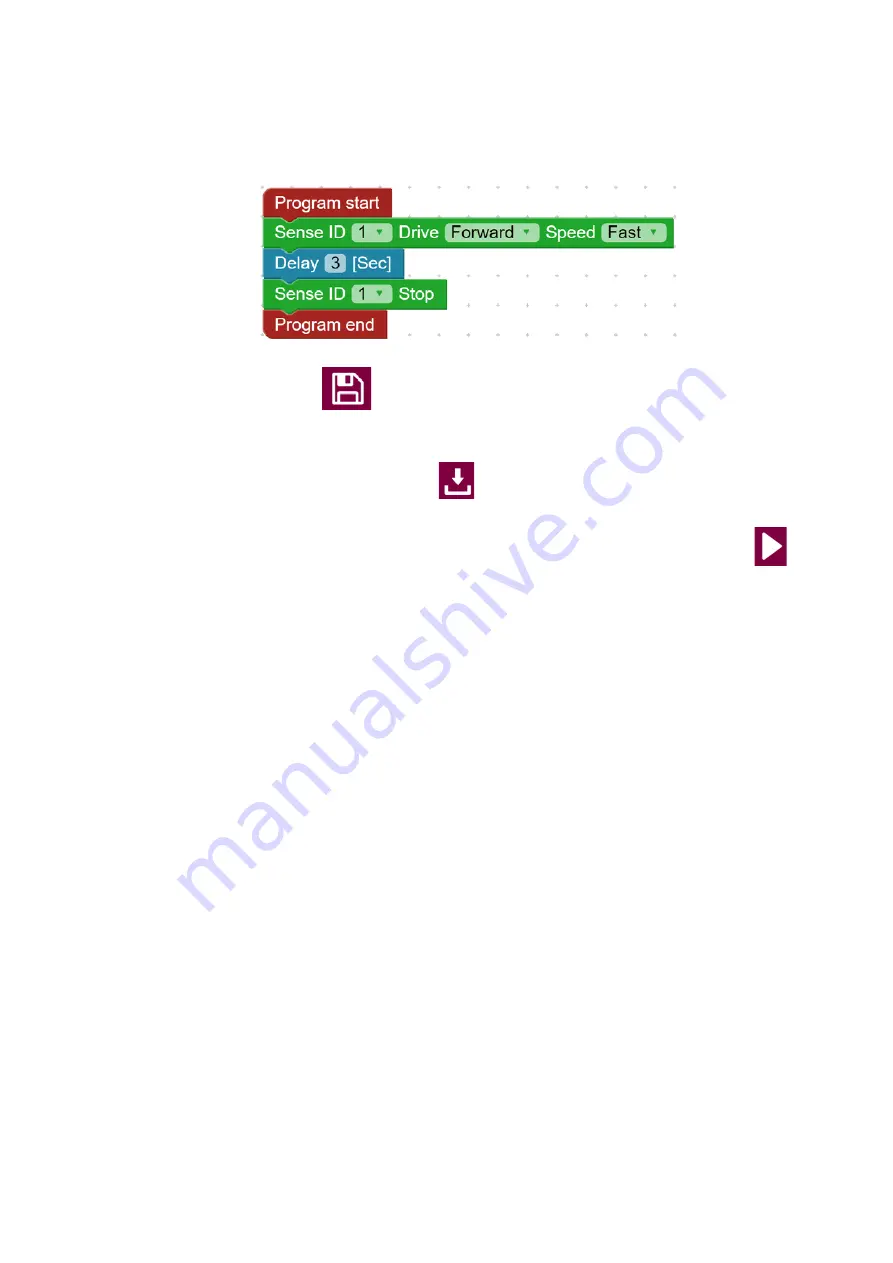
27
8.
Create the following program, which moves the SENSE forward for 3
seconds and stops.
9.
Click on the
Save
button and save the program under the name
CART1
.
10.
Click on the
Program Download
button.
11.
Place the SENSE on the table or on the floor and click on the
Run
button.
The SENSE will move forward for 3 seconds and then stop.
12.
Disconnect the SENSE from the PC and plug in the battery module (BAT-
202).
13.
Press the SENSE panel button and you will see the robot move forward for
3 seconds and then stop.
The SENSE LED blinks while running.
14.
Connect the SENSE to the PC.
Summary of Contents for Sense Autonomous
Page 1: ...Sense Autonomous...
Page 2: ......
Page 4: ......
Page 31: ...25 Before starting the experiment print two black lines as follows...
Page 89: ......
Page 90: ......
















































