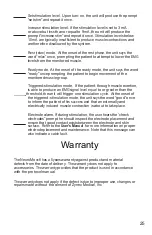Reviews:
No comments
Related manuals for NM900

Too
Brand: iFetch Pages: 20

F046
Brand: Prevue Pet Products Pages: 2

SOUTHPAW 18891
Brand: Rompa Pages: 3

SkinFibroMeter
Brand: Delfin Pages: 19

Medlight 630PRO
Brand: Medical Devices Pages: 6

ClearUP Sinus Pain Relief
Brand: Tivic Health Pages: 14

EXO TERRA PT2234
Brand: Hagen Pages: 11

Frenzy
Brand: iFetch Pages: 10

CB65A456
Brand: Remington Pages: 6

DOCTOR TES-03
Brand: TES CENTER Pages: 12

SELF CLEANING LITTER BOX
Brand: SmartKitty Pages: 23

WXA-1000
Brand: Remington Pages: 2

SonicCleanPlus
Brand: Silk'n Pages: 16

IC
Brand: TwinStar Pages: 6

50131
Brand: dobar Pages: 8

751
Brand: Braun Pages: 10

A6S
Brand: Dr. pen Pages: 10

Pet Wand PES-142
Brand: Waterpik Pages: 8