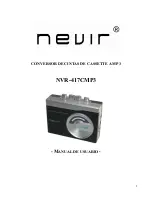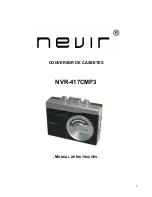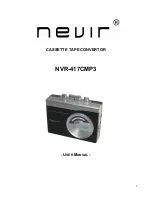LOCATION OF CONTROLS
1.
【
STOP
】
button
2.
【
F.FWD
】
button
3.
【
REWIND
】
button
4.
【
PLAY
】
button
5. Volume control
6. Open button (Cassette Door)
7. USB port (to computer)
8. Headphone jack
9. Battery Door (AA x 2)
CONTENT
•
Main Unit
•
USB cable
•
Software CDR
Remove the unit carefully from the box & retain the packaging for future use.
PLAYBACK
•
Press Eject button to open the cassette door.
•
Place the cassette tape into Deck, with the side to be played facing the window.
•
Close cassette door and Press Play button to start playback.
•
Playback stops when the tape reaches the end.
•
Press Stop button if you want to stop playback before the end of the tape.
PLAY CONTROLS
•
PLAY : to start cassette playback.
2