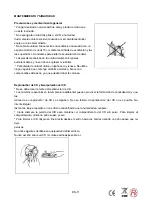CONTROL
L DE FUNCIONES
ES-3
1
2
3
4
5
6
7
8
9
1
1
1
1
1
1
1
1
1
1
2
2
1. BOTÓN
2. BOTÓN
(PRESIN
3. BOTÓN
4. SELECC
5. CLAVIJA
6. BOTÓN
LAPUER
7. CLAVIJA
8. BOTÓN
9. BOTÓN
10. BOTÓN
11. BOTÓN
12. BOTÓN
13. PANTAL
14. INDICAD
15. BOTON
DECASE
16. ANTENA
17. BOTÓN
18. COMPA
19. CLAVIJA
20. CLAVIJA
21. PUERTA
DE VOLUM
PRE-ABAJ
NTONIAS)
DE ENCEN
CIÓN DE FU
A DE AURIC
“OPEN/CLO
RTA DE CD
A USB
ANTERIOR
DE STOP
DE PLAY/P
SIGUIENTE
REPETIR
LLA LCD
DOR DE ST
ES DEL GR
ETES
A FM
DE HORA/
ARTIMENTO
A AUX
A AC
A DE CASE
MEN
O/PRE-ARR
NDIDO
UNCIÓN
CULARES
OSE” DE
R
PAUSA
E
TANDBY
RABADOR
PROGRAM
O PARA PILA
ETE
RIBA
A
AS