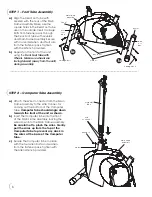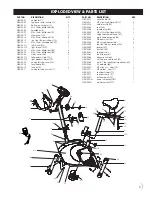Important Safety Instructions ...........................................................2
Unit Warning Labels ..........................................................................3
Specifications & Parts .......................................................................3
Introduction .......................................................................................4
Customer Service/Ordering Parts ...................................................4
Assembly Instructions.....................................................................5-8
Parts List & Exploded View ...............................................................9
Getting Started ...............................................................................10
Using Your Upright Bike ..............................................................10-11
Using the Pulse Function on the Front Handlebar.......................11
Operating the Computer .........................................................12-14
Exercise Guidelines .........................................................................15
Knowing the Basics....................................................................15
A Complete Exercise Program............................................15-16
Aerobic Exercise: How Much? How Often? ...........................16
When to Exercise .......................................................................16
Measuring Your Heart Rate ......................................................17
Clothing ......................................................................................17
Tips to Keep You Going.............................................................17
Heart Rate Target Zone Chart..................................................18
Warm Up & Cool Down Stretches ...........................................19-20
Care & Storage ..............................................................................21
Workout Progress Charts ...........................................................22-23
Exercise Data Chart........................................................................24
©2005 Fitness Quest Inc.
All rights reserved. Made in China.
Fitness Quest® is a registered trademark of Fitness Quest Inc.
New Balance® and NB® logo are registered trademarks of New Balance Athletic Shoe Inc.
Fitness Quest Inc. is the exclusive licensee of New Balance Athletic Shoe Inc.
U.S. Design Patent No. D510,965 and other Patents Pending.
10/
31
/05
TABLE OF CONTENTS