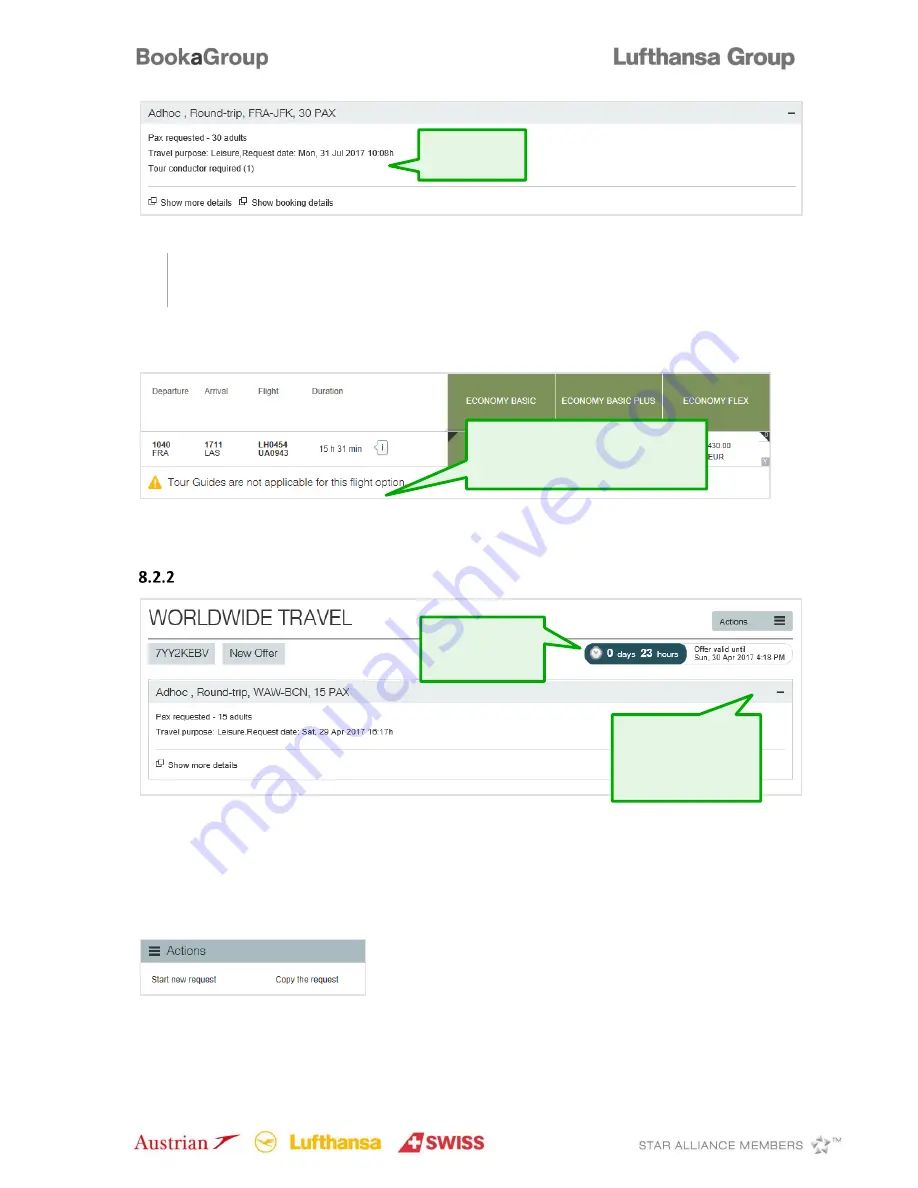
Page 30 of 80
i
The number of granted TC will also be shown in the Booking Summary PDF.
Offer “On the Fly”
The content of the
Action menu
varies depending on the status of the request. You can either open the
action menu on the top right side of the page, or select the actions at the bottom of the site. As long as
the offer has not been saved or booked, you have the following two options:
Clicking on this bar
will open a container
with details about
the request.
This shows how
long your offer is
valid!
…and here.
In case a TC cannot be granted, you
will see this notification (in Offer,
Saved Offer and Booking Details).
Summary of Contents for RUNIQ UW63100
Page 44: ...Page 44 of 80 By clicking on the sign the extended view of each departure is visible ...
Page 48: ...Page 48 of 80 Select the desired flights and send for evaluation ...
Page 49: ...Page 49 of 80 Choose your desired fare and either save or book the offer ...
Page 50: ...Page 50 of 80 Example 2 long haul LHG flight with OAL feeder ...
Page 51: ...Page 51 of 80 Select the desired flights and send for evaluation ...
Page 56: ...Page 56 of 80 Just enter the group name and number of passengers here and book the offer ...
Page 58: ...Page 58 of 80 Just enter a group name here and you re done ...



































