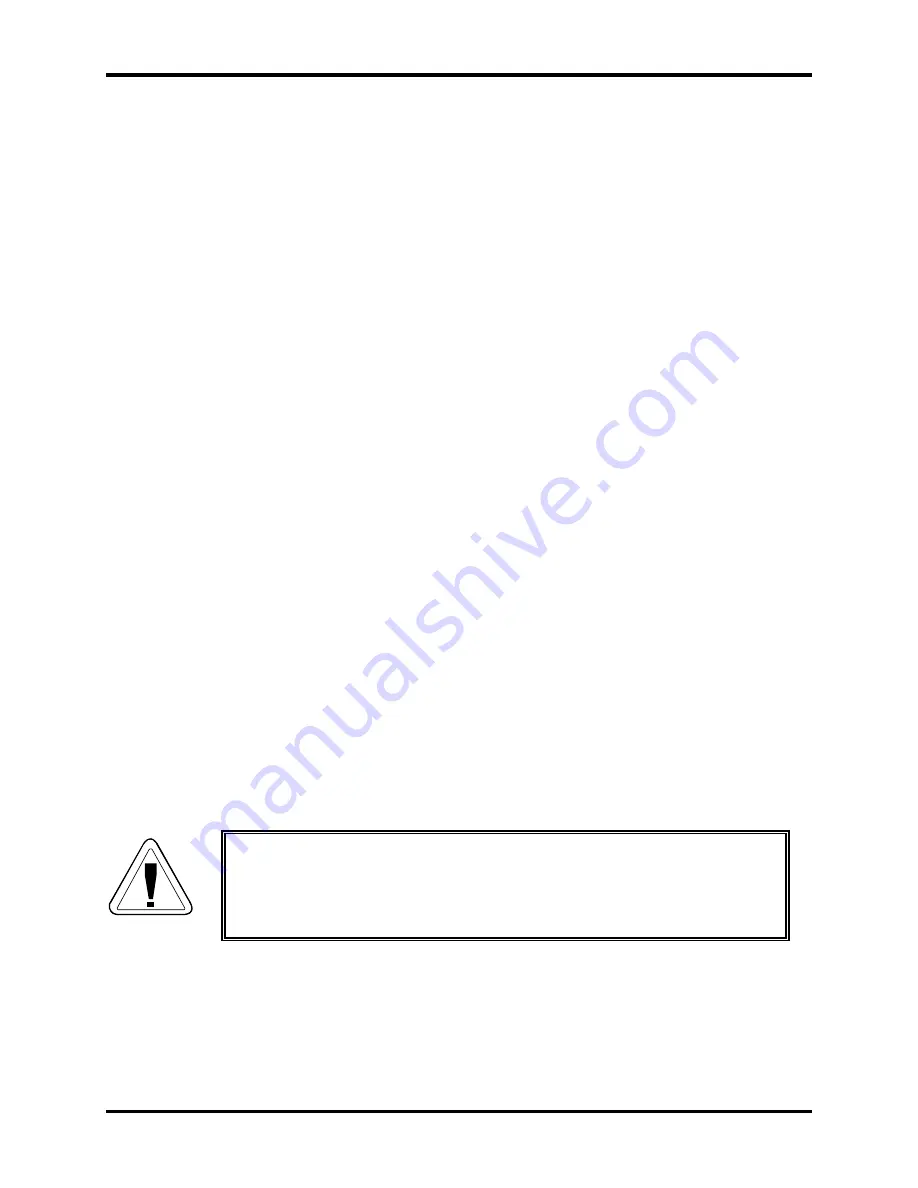
23
6
6
O
O
P
P
E
E
R
R
A
A
T
T
I
I
O
O
N
N
6.1 Starting the C2
To initially start the shaker, turn the
ON/OFF SWITCH
on the side of shaker to the
ON
position. If the shaker begins to operate, the
LED DISPLAY
will track the speed as it
accelerates to the last entered setpoint. The shaking action may be stopped or started by
pressing the
START/STOP KEY
.
6.2 Continuous (Unlimited) Run
1. Press
SELECT
until the
RPM INDICATOR
is illuminated.
2. If the display indicates that the shaker is
OFF
, press the
START/STOP KEY
.
3. Press either
V
or
W
KEY
to enter
SET MODE
(the
SET INDICATOR
will illuminate).
4. Set the speed by using the
V
or
W
KEY
until the desired setpoint is displayed.
Holding the
V
or
W
KEY
will cause the setting to change more rapidly.
#
NOTE:
The setpoint may be changed during a run without stopping the shaker by
following steps 2-4. During speed changes, a visual alarm (flashing
RPM
INDICATOR
) will flash until the speed returns to within 5 rpm of the setpoint.
6.3 Checking Any Setpoint
1. Press
SELECT
until the desired indicator is illuminated.
2. Press either
V
or
W
KEY
to enter the
SET MODE
and display the current setpoint.
CAUTION!
Holding the
V
or
W
KEY
for more than 0.5 seconds causes the
speed setpoint to change. Should this occur, resetting will be
necessary.
New Brunswick Scientific Co., Inc.
User’s Guide
Summary of Contents for C2 Classic
Page 2: ...2 M1244 0051 Y C2 Classic Platform Shaker User s Guide ...
Page 4: ...4 THIS PAGE IS INTENTIONALLY BLANK M1244 0051 Y C2 Classic Platform Shaker User s Guide ...
Page 6: ...6 THIS PAGE IS INTENTIONALLY BLANK M1244 0051 Y C2 Classic Platform Shaker User s Guide ...
Page 8: ...8 THIS PAGE IS INTENTIONALLY BLANK M1244 0051 Y C2 Classic Platform Shaker User s Guide ...
Page 10: ...10 THIS PAGE IS INTENTIONALLY BLANK M1244 0051 Y C2 Classic Platform Shaker User s Guide ...
Page 14: ...14 THIS PAGE IS INTENTIONALLY BLANK M1244 0051 Y C2 Classic Platform Shaker User s Guide ...
Page 16: ...16 THIS PAGE IS INTENTIONALLY BLANK M1244 0051 Y C2 Classic Platform Shaker User s Guide ...
Page 18: ...18 THIS PAGE IS INTENTIONALLY BLANK M1244 0051 Y C2 Classic Platform Shaker User s Guide ...
Page 26: ...26 THIS PAGE IS INTENTIONALLY BLANK M1244 0051 Y C2 Classic Platform Shaker User s Guide ...
Page 34: ...34 THIS PAGE IS INTENTIONALLY BLANK M1244 0051 Y C2 Classic Platform Shaker User s Guide ...
Page 40: ...40 THIS PAGE IS INTENTIONALLY BLANK M1244 0051 Y C2 Classic Platform Shaker User s Guide ...
















































