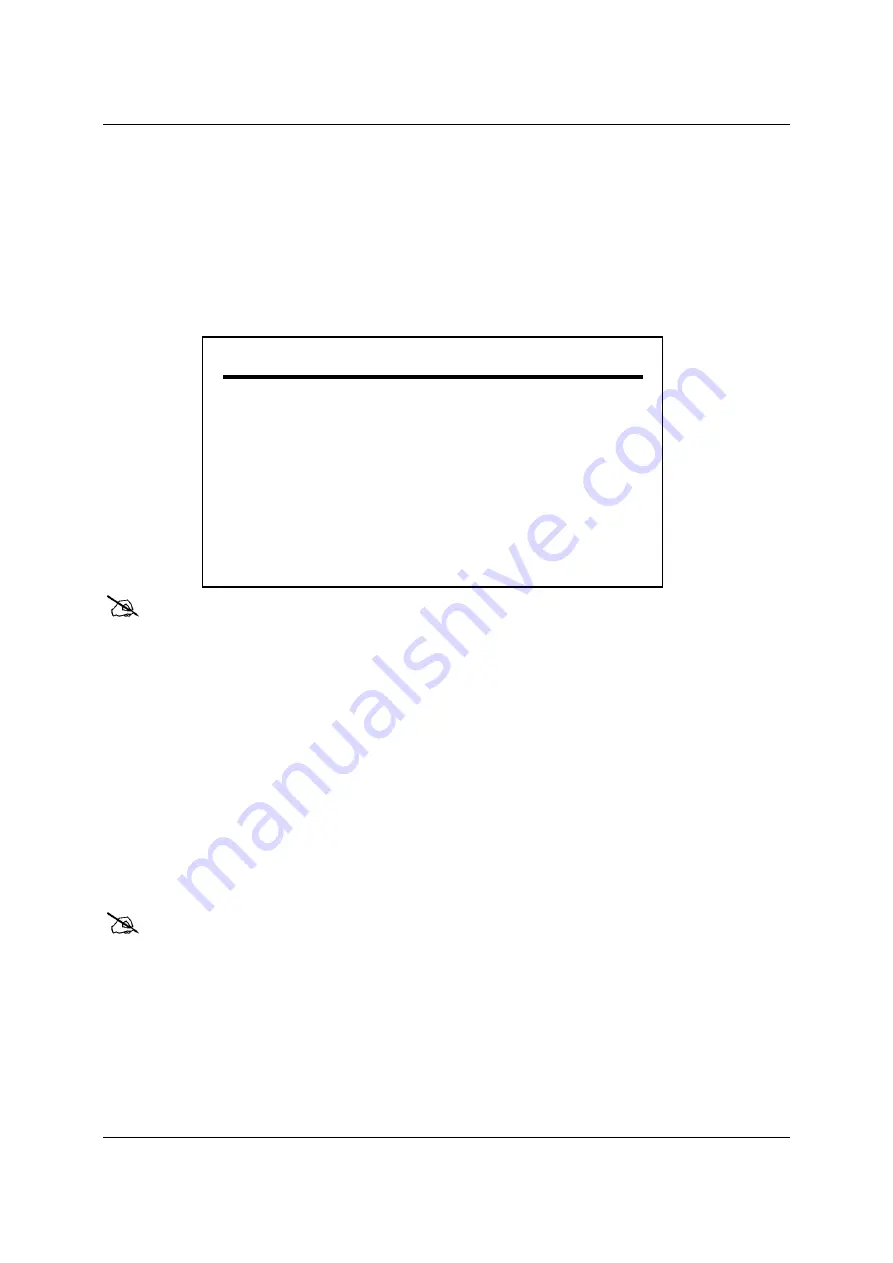
39
7.4.2
Summary Screen
In this screen (
see Figure 16
), you can see both the current
ACTUAL
readings and
the
SET
points for shaking speed (
RPM
), chamber temperature (
ºC
), elapsed time
in a programmed run (
HRS
) and, if you are using the optional Humidity Monitor
(
see Section
9.11.8), the percentage of relative humidity (
%RH
).
Figure 16: Summary Screen
PARAM
ACTUAL
SET
RPM
100
100
ºC
45.1
45.0
HRS
0.0
0.0
%RH
50.0
N/A
SUMM Th 16:18
NOTE:
The current day (Su, Mo, Tu, We, Th, Fr or Sa) and time always remains
visible in the lower righthand corner.
The only elements you can modify in this screen are setpoints.
To change
setpoints in this screen
:
1. Turn the Knob until the desired setpoint is highlighted, then click the Knob in.
The setpoint will begin to flash.
2. Turn the Knob to the right to increase the number, or to the left to decrease it.
One click left or right will increase the setpoint by an increment of one (one
whole unit or one tenth unit, depending on the parameter). Move the Knob
more rapidly (you can spin it) to change the value by larger increments.
3. Click the Knob in to set and save the new value.
NOTE:
If you highlight an item, change it, but do not save your selection, after a few
seconds the screen will revert to its previous setting.
4. Repeat the above steps to change any or all of the other setpoints.
New Brunswick Scientific Co., Inc.
User’s Guide
Summary of Contents for Innova 43
Page 2: ...2 Innova 43 43R Incubator Shakers M1320 0050 User s Guide ...
Page 10: ...10 Innova 43 43R Incubator Shakers M1320 0050 User s Guide ...
Page 79: ...79 11 1 1 CE Declaration of Conformity New Brunswick Scientific Co Inc User s Guide ...
Page 92: ...92 Filling the 33 Wavy Arrows Icon 21 Innova 43 43R Incubator Shakers M1320 0050 User s Guide ...
















































