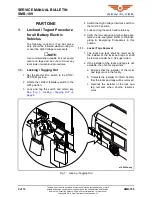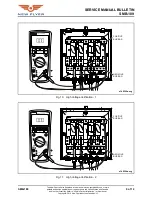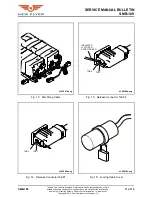2 of 12
SMB-189
SERVICE MANUAL BULLETIN
SMB-189
The New Flyer vehicles described in this manual may be protected by one or more
patents and design applications or registrations in the United States and Canada,
and in other countries. Refer to “Vehicle Patent Information” in this manual.
Copyright © 2019 New Flyer Industries Canada ULC
PART ONE
1.
Lockout / Tagout Procedure
for all Battery Electric
Vehicles
The following Lock Out / Tag Out proce-
dure should be followed when working on
or near the High Voltage components.
☞
NOTE:
Use commercially available lock out equip-
ment and tags and be sure to follow any
local laws or workplace procedures.
1.1.
Locking / Tagging Out
1. Set the Master Run switch to the STOP-
SYSTEM position.
2. Rotate the 12/24 volt Battery switch to the
OFF position.
3. Lock and tag the switch and retain key.
See “Fig. 1: Locking / Tagging Out” on
page 2.
4. Switch the High Voltage Interlock switch to
the HV OFF position.
5. Lock and tag the switch and retain key.
6. Verify the low voltage and high voltage sys-
tems are de-energized. Refer to De-Ener-
gizing & Energizing Procedures
in this
bulletin.
1.1.1.
Locks / Tags Removal
1. The locks and tags shall be removed by
the installer of the locks and tags or shall
be removed under her / his supervision.
2. If the installer of the locks and tags is not
available, then her/his supervisor:
a. Ensures that the installer of the locks
and tags is not in the facility.
b. Contacts the installer to inform her/him
that the locks and tags will be removed.
c. Reminds the installer of the lock and
tag removal when she/he resumes
work.
Fig. 1: Locking / Tagging Out
+9
2))
s145303a.svg