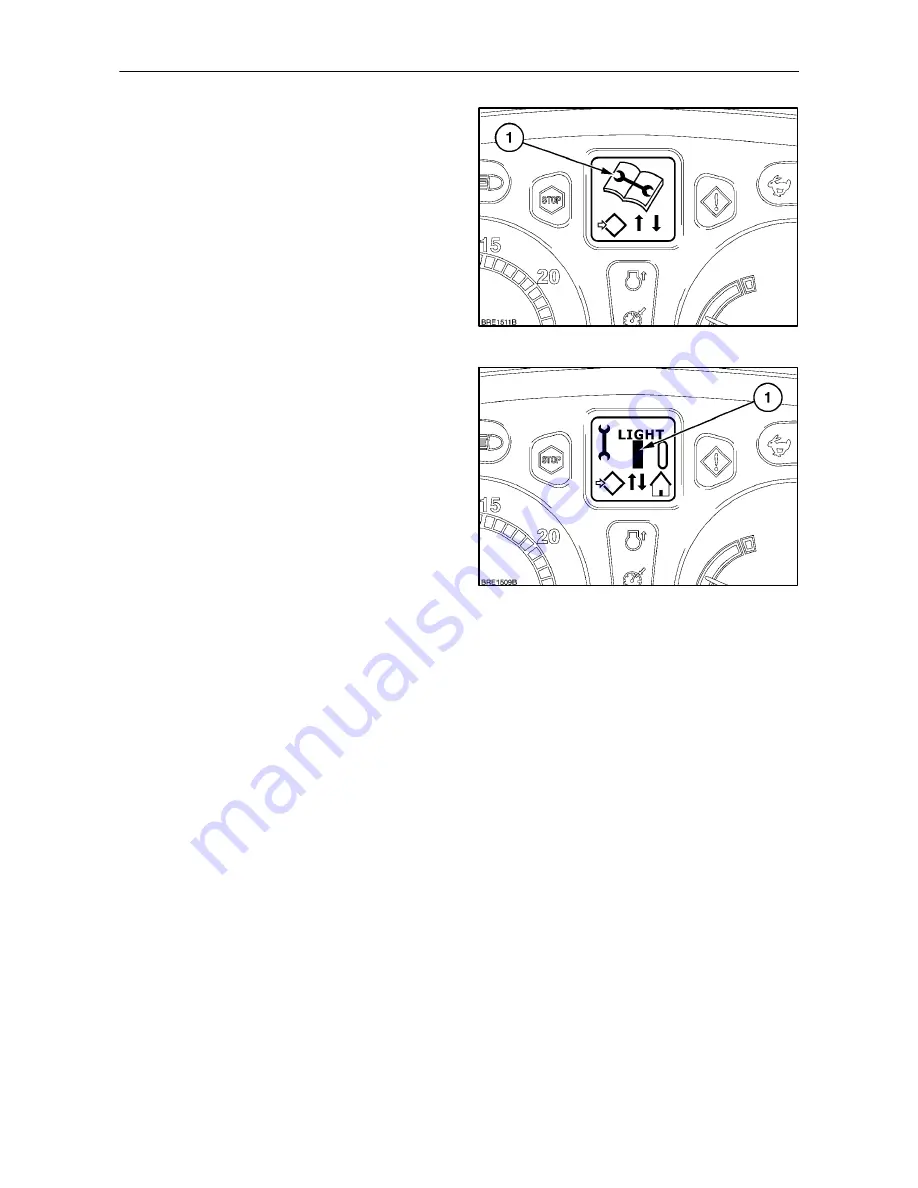
SECTION 2 -- CONTROLS, INSTRUMENTS AND OPERATION
2--63
Programming the Service Reminder
The service reminder function allows the operator to
programme two service interval reminders using the
Enhanced Keypad. The following procedure is the
same for LIGHT and HEAVY service intervals.
•
With the key--start in the ON position, depress
and hold the Menu/Enter key for 3 seconds. The
DMD will read
SETUP_MENU,
this will change
to
CAL
after 2 seconds. Using the Menu
Up/Down keys, scroll through the menu until the
service reminder symbol (1) appears in the
display.
112
Setting a Light Service Reminder
•
Depress the Menu/Enter key again to select the
Service Reminder sub--menu. Using the Menu
Up/Down keys display ’LIGHT’, touch the
Menu/Enter key and a flashing cursor (1) will
appear at the first number to be set. Using the
Digit Value key enter the first number to be set,
move the cursor one space to the right with the
Digit Select key and, with the Digit Value key,
enter the second digit, repeat for the third digit.
The display will now read
LIGHT ------
(where ------
will be the selected hours).
•
Touch the Menu/Enter key to memorise the
setting and return to the main menu. Depress the
Exit/Cancel key to return to the original display.
The service reminder is now set for the selected
period.
Two hours before the service is due the Light Service
symbol and the hours remaining will appear in the
DMD at ’key--on’ and will remain displayed for 4
seconds after the engine is started.
113
Summary of Contents for T6010 DELTA
Page 1: ...OPERATOR S MANUAL T6010 T6020 T6030 T6050 T6070 Delta and Plus Tractors ...
Page 6: ...BLANK ...
Page 28: ...SECTION 1 GENERAL INFORMATION AND SAFETY 1 22 NOTES ...
Page 280: ...SECTION 3 FIELD OPERATION 3 146 NOTES ...
Page 366: ...SECTION 5 FAULT FINDING 5 12 NOTES ...
Page 368: ...SECTION 6 VEHICLE STORAGE 6 2 NOTES ...
Page 400: ...SECTION 8 SPECIFICATIONS 8 24 NOTES ...
Page 402: ...SECTION 9 1ST 50 HOUR SERVICE SHEETS 9 2 ...
Page 404: ...SECTION 9 1ST 50 HOUR SERVICE SHEETS 9 4 ...
Page 410: ...SECTION 10 INDEX 10 6 ...
Page 412: ...sblank ...











































