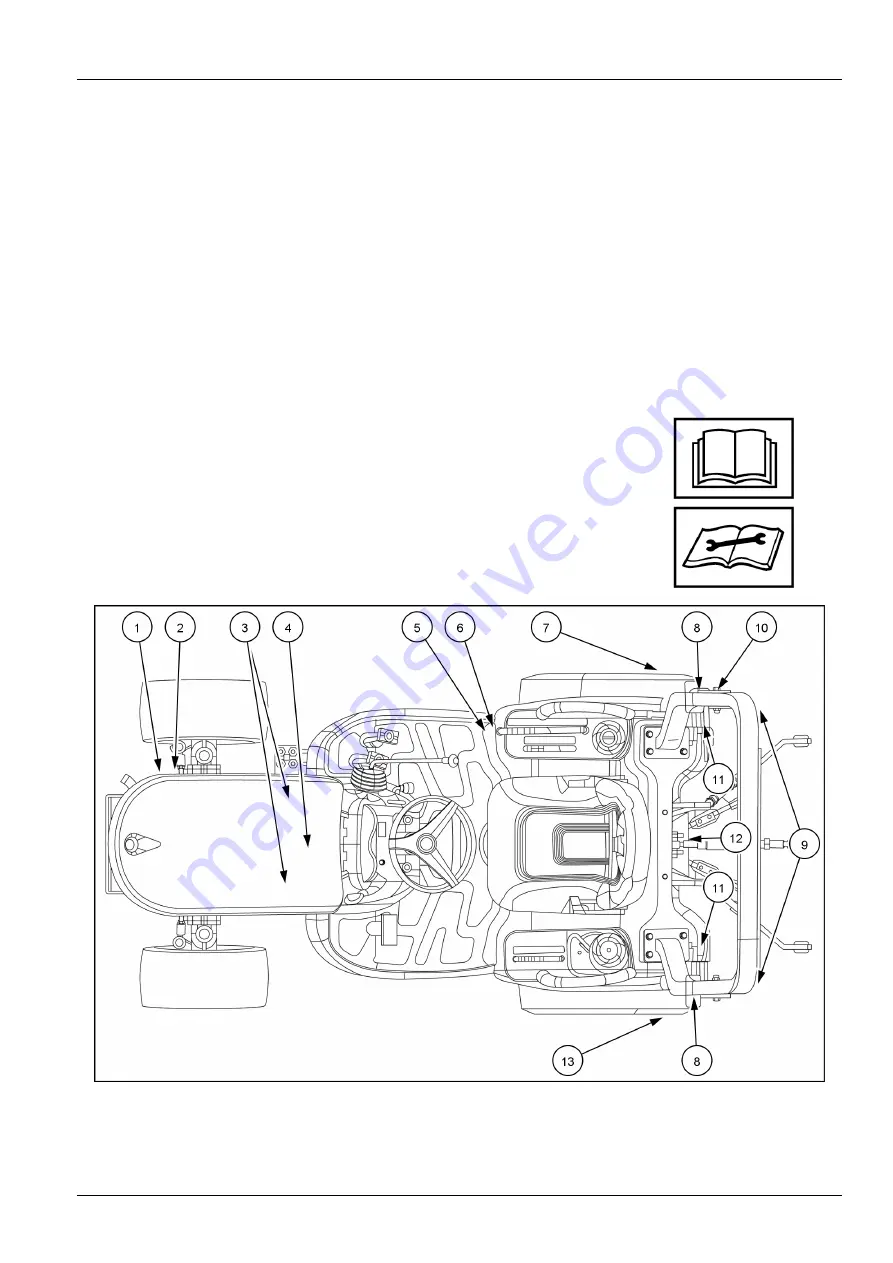
2 - SAFETY INFORMATION
Safety signs - Roll Over Protective System (ROPS)
The following safety signs are on your machine as a guide for your safety and for the safety of those working with you.
Walk around the machine and note the content and the location of all safety signs before you operate your machine.
Keep all safety signs clean and legible. Clean safety signs with a soft cloth, water, and gentle detergent.
NOTICE:
Do not use solvent, gasoline, or other harsh
chemicals. Solvents, gasoline, and other harsh chemi-
cals may damage or remove safety signs.
Replace all safety signs that are damaged, missing, painted over, or illegible. If a safety sign is on a part you or
your dealer replaces, make sure that you or your dealer install the safety sign on the new part. See your dealer for
replacement safety signs.
Replace all safety signs that are damaged, missing, painted over, or illegible. If a safety sign is on a part you or
your dealer replaces, make sure that you or your dealer install the safety sign on the new part. See your dealer for
replacement safety signs.
Safety signs that display the “Read operator’s manual” symbol direct you to the
operator’s manual for further information regarding maintenance, adjustments, or
procedures for particular areas of the machine. When a safety sign displays this
symbol, consult the appropriate page of the operator’s manual.
Safety signs that display the “Read service manual” symbol direct you to the
service manual. If you doubt your ability to perform service operations, contact
your dealer.
NHIL17CT01375FA
1
2-9
Summary of Contents for Workmaster 25S
Page 20: ...1 GENERAL INFORMATION 1 14 ...
Page 102: ...3 CONTROLS AND INSTRUMENTS 3 40 ...
Page 118: ...4 OPERATING INSTRUCTIONS 4 16 ...
Page 186: ...7 MAINTENANCE 7 50 ...
Page 199: ...9 SPECIFICATIONS NHIL17CT01125FA 1 NHIL17CT01124FA 2 9 9 ...
Page 200: ...9 SPECIFICATIONS 9 10 ...















































