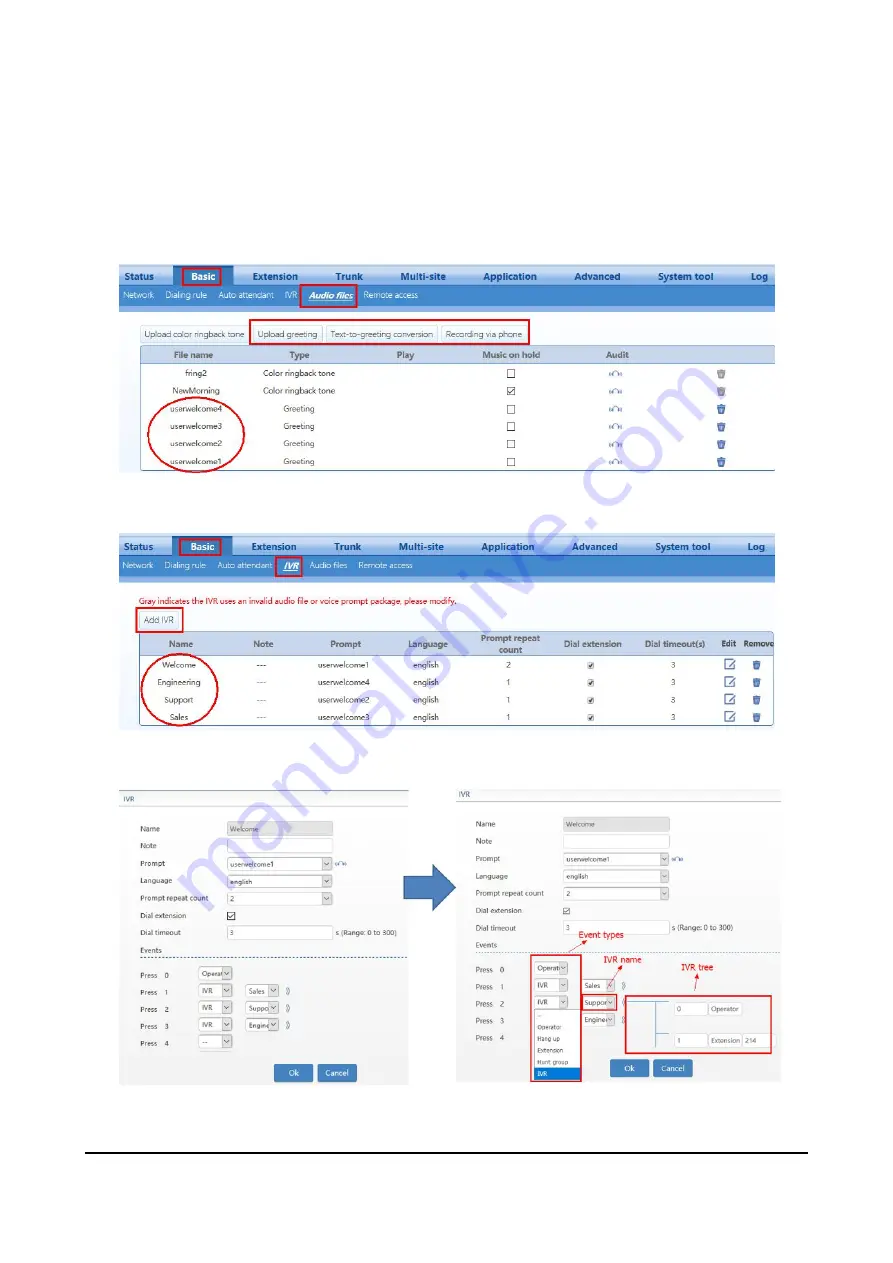
www.newrocktech.com
5-39
5.2 Making an Auto Attendant with Multi-Level IVR
Step 1
Log in to
OM20
as
Admin
account
Step 1
Generate and upload IVR audio files on
Basic
>
Audio files
using any of the three methods: Upload
greeting or text-to-greeting conversion or recording via phone.
Step 2
Step 3
Add and modify IVR settings on
Basic
>
IVR
Step 4
Edit IVR template






























