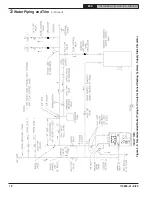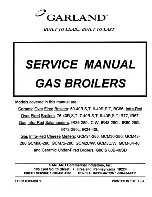26
110839-01 - 8/20
AP-U
Installation & Service Manual
iii.
Limited Recycle:
This feature limits the
number of recycle trials (for each call
for heat) to a maximum of three trials. If
the flame is lost three times and does
not successfully satisfy a call for heat,
the 7505 locks out.
iv.
Limited Reset (Restricted Mode):
In
order to limit the accumulation of
unburned oil in the combustion area,
the control can only be reset three
times. The reset count returns to zero
each time a call for heat is successfully
completed.
v.
T-T Jumper: Select models have
pre-installed T-T jumper.
DO NOT
remove jumper.
Note:
DO NOT
remove “T-T” jumper
unless
wiring diagram indicates a direct
connection from thermostat and/or
tankless heater aquastat control to the
oil burner primary control’s “T-T”
terminal. Refer to appropriate wiring
diagram, see Figure 5-1.
vi.
Diagnostic LED: The indicator light on
oil primary control provides lockout,
recycle and cad cell indications as
follows:
•
Flashing at 1 Hz (½ second on, ½
second off): system is locked out or
in Restricted Mode.
•
Flashing at ¼ Hz (2 seconds on, 2
seconds off): control is in Recycle
Mode.
•
On: cad cell is sensing flame.
•
Off: cad cell is not sensing flame.
vii.
Cad Cell Resistance Check
:
For proper
operation it is important that the cad
cell resistance is below 1600 ohms.
During a normal call for heat, the cad
cell leads can be unplugged from the
control and the resistance measured
with a meter in the conventional way.
Conduct these tests with flame present,
see chart below.
Flame Detection Range
Normal (0 - 1600 ohms)
Limited (1600 ohms to lockout)
3. CHECK OIL PRIMARY CONTROL
CAUTION
Due to the potential hazard of line voltage,
only a trained, experienced service technician
should perform the following safety checks.
This control contains no field-serviceable parts.
DO NOT attempt to take it apart. Replace entire
control if operation is not as described.
a.
Preliminary Steps
•
Check wiring connections and power
supply.
•
Make sure power is on to the controls.
•
Make sure limit control is closed.
•
Check contacts between ignitor and the
electrodes.
•
Check the oil pump pressure.
•
Check the piping to the oil tank.
•
Check the oil nozzle, oil supply and oil
filter.
b. Check Safety Features
Safe Start:
•
Place a jumper across cad cell terminals.
•
Follow procedure to turn on burner.
Burner must not start, indicator light turns
on and control remains in Idle Mode.
•
Remove jumper.
c. Simulate Ignition or Flame Failure:
•
Follow procedure to turn on burner.
•
Check cad cell resistance. If resistance
is below 1600 OHMS and burner runs
beyond safety cut-out time, cad cell is
good.
•
If safety switch shuts down burner and
resistance is above 1600 OHMS, open
line switch to boiler. Access cad cell
under ignitor, clean face of cad cell and
see that cell is securely in socket. Check
gasket around perimeter of ignitor lid for
proper seal. If gasket is missing or
damaged, replace gasket.
Room light can effect cad cell
resistance. Reset safety switch.
•
Close line switch to boiler. If burner
starts and runs beyond safety switch
cut-off time, cell is good. If not, install
new cell.
•
Close hand valve in oil supply line.
7
System Start-Up
(continued)
!
Summary of Contents for AP-U AP-110U-N
Page 41: ...41 110839 01 8 20 AP U Installation Service Manual This page intentionally left blank...
Page 46: ...46 110839 01 8 20 AP U Installation Service Manual SERVICE RECORD SERVICE PERFORMED DATE...
Page 47: ...47 110839 01 8 20 AP U Installation Service Manual SERVICE RECORD SERVICE PERFORMED DATE...
Page 48: ...48 110839 01 8 20 AP U Installation Service Manual...