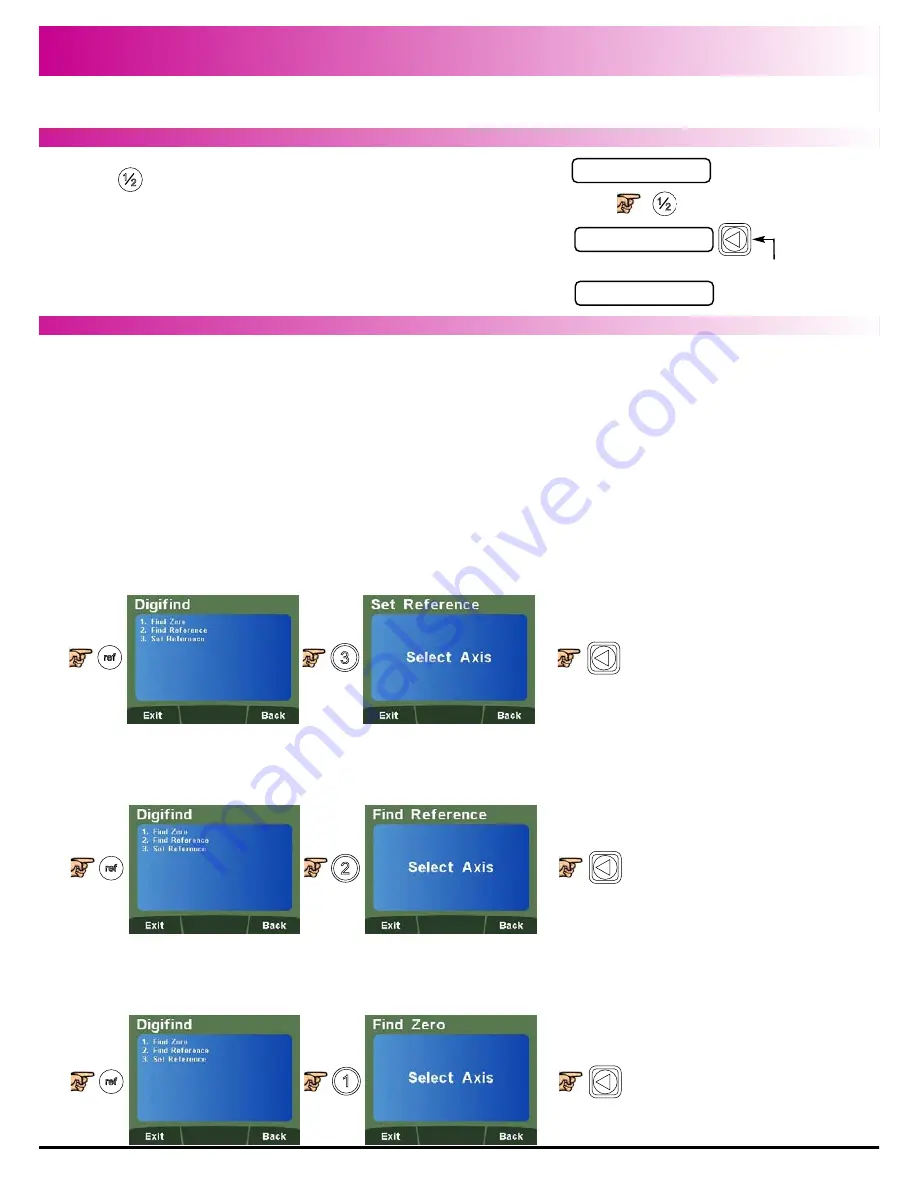
Half Function / Centre Find
29
Standard Functions
Digifind / Reference Function
The DP1200 has a dedicated key to halve the value of any
axis. This is done by initiating the half mode and selecting
the required axis. This can be seen in the example on the
right.
Press key to initiate the half function.
100.000
Press the axis select key relevant to the axis
50.000
The DP1200 comes equipped with Digifind, a feature unique to Newall Digital Readouts.
Digifind eliminates the risk of losing your position and datum setup. Digifinds precise setup of
a workpiece is carried out only one time. When the unit is powered on, it displays the position at power
off, compensated for any movement of a Spherosyn Encoder up to 0.2500" (6mm) and a Microsyn
Encoder up to 0.1000" (2.5mm) in either direction since the unit was last used. If the machine has moved
beyond 0.2500" (6mm) for Spherosyn or 0.1000" (2.5mm) for Microsyn, Digifind allows a quick means
to find the datum if lost. Follow the steps below;
Setting the reference
The reference point is now set
Finding the reference
The position to the absolute
zero for that axis is now dis-
played
Finding zero
The original datum is reset
Make a mark on both a stationary part and moving part of the machine. The marks must be aligned and
will serve as the machine "home" position. (The mark must be indelible and must allow the operator to
move the machine to within a 0.2500" (6 mm) for Spherosyn or 0.1000" (2.5mm) for Microsyn around
the mark at any time.) Alternatively, you can use a convenient reference point on the workpiece.
If datum is lost at anytime, it is possible to “Find” the datum again. Position the machine within a 6mm
(0.2500”) band for Spherosyn or a 2.5mm (0.1000”) band for Microsyn
.
As a fail safe, Digifind can “Find” the last datum or absolute zero set. Position the machine within a
6mm (0.2500”) band for Spherosyn or a 2.5mm (0.1000”) band for Microsyn.
100.000
For the axis
required
For the axis
required
For the axis
required
Summary of Contents for dp1200
Page 1: ...User Manual DP1200 Digital Readout...
Page 2: ......
















































