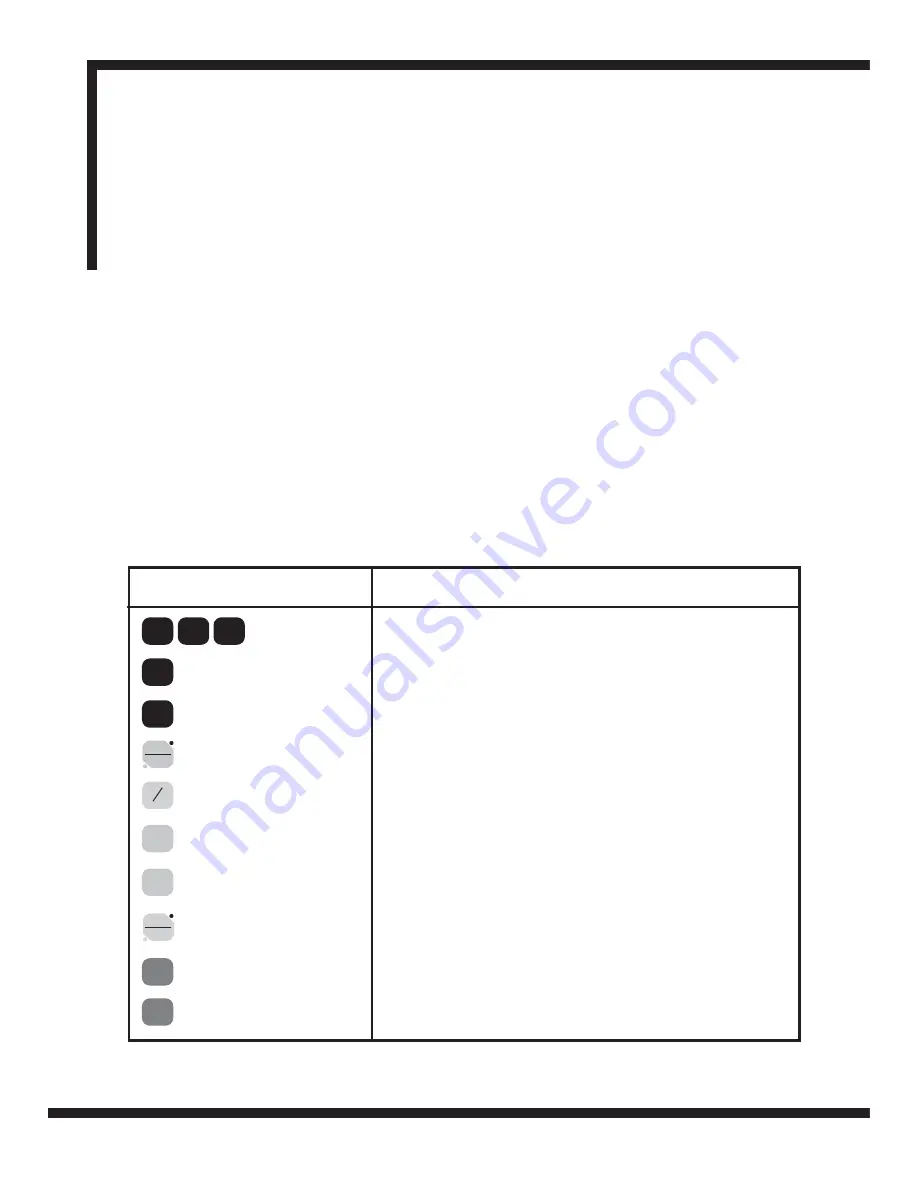
Set-Up/User Instructions
Newall Measurement Systems
9
Key Purpose
Set the current position for the axis to zero (reset)
Clear entry
Enter key to confirm data entry
Switches between absolute and incremental readings
(LED indicates choice of mode)
Centre Find function
Select the Digifind function
Setting Axes Resolutions
Switches between inch and millimetre display
(LED indicates choice of mode)
Scroll Up
Scroll Down
4.0 USER INSTRUCTIONS
4.1 Using the keypad
Figure 1.3 shows the layout of the keypad. The keys are used as follows:
For example, you might use a known (actual) distance of 500
mm
, against which the DPG2000 displays
499.8
mm
. The correction factor you would then apply is:
(0.2
mm
/500
mm
) x 1,000,000 = 400PPM
If the DPG2000 displays 500.2
mm
over the same distance, the correction factor would be:
(-0.2
mm
/500
mm
) x 1,000,000 = -400PPM
Warning:
Once you have entered a multiplication factor for an axis, all measurements will be
adjusted accordingly. If you wish to disable this adjustment, you will have to enter a
compensation factor of zero.
You can re-edit any Set-Up function by locating it using the
[
∧
]
and
[
∨
]
direction keys
.
To leave the Set-Up routine press the concealed key, which is located under "
ne
" of the newall logo.
X
o
Y
o
Z
o
abs
inc
ce
1 2
ent
ref
0
in
mm
∧
∨
res


































