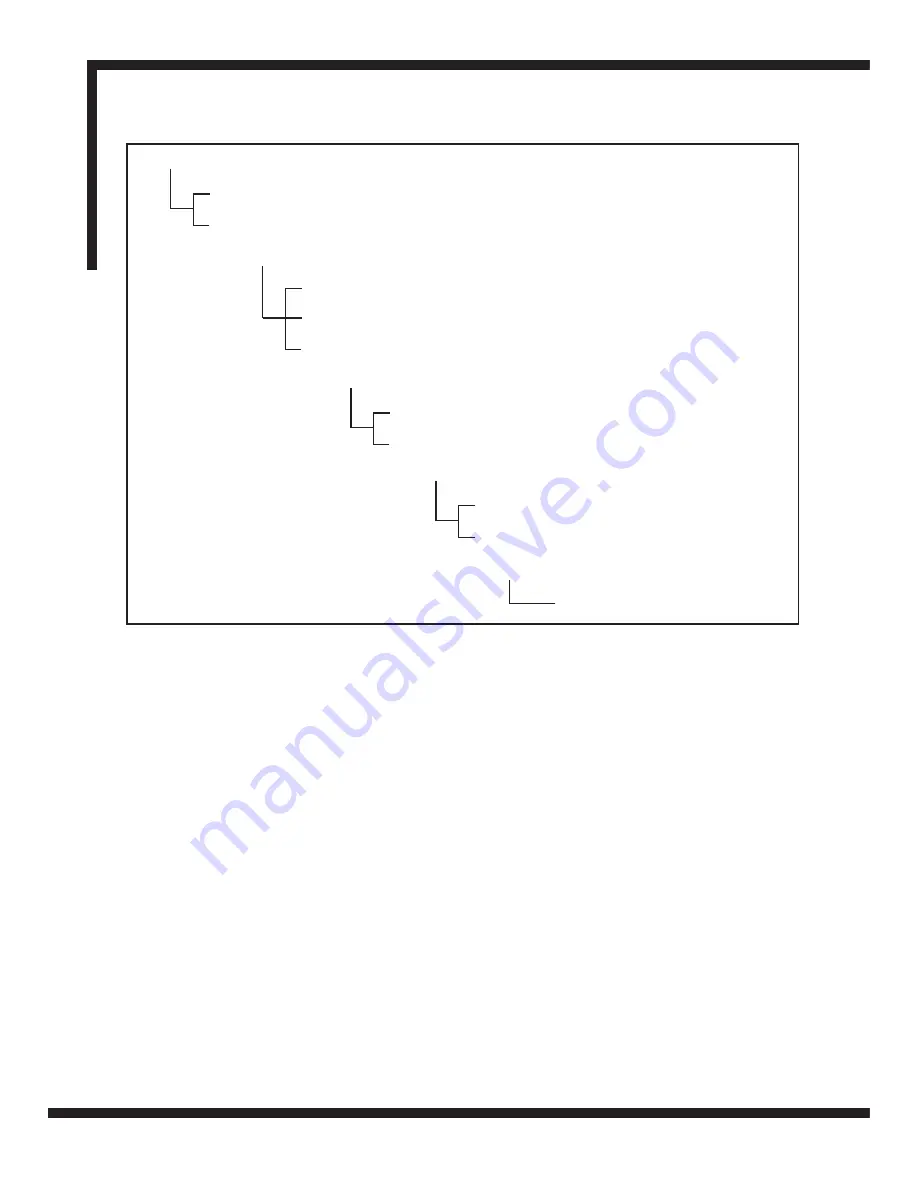
Set-Up
Newall Measurement Systems
7
LINEAR ERROR COMPENSATION
USER DEFINABLE
SLEEP
ON
OFF
Table 2 - Set-Up Menu Options
INPUT TYPE
SPHEROSYN
MICROSYN 5
MICROSYN 10
READINGS
RADIUS
DIAMETER
DIRECTION
0
1
3.1 Sleep/Datahold
In the Set-Up routine, press the
[
∧
]
key until "
SLP ON
" or "
SLP OFF
" is displayed. Toggle between
"
SLP ON
" or "
SLP OFF
" by pressing the
[ Yo ]
key.
Select "
SLP ON
" if you want to be able to use the Datahold facility. (See Section 5.6 for a description of
Datahold). Otherwise select "
SLP OFF
".
When the selection is made press
[
∧
]
to continue to the next option.
3.2 Input Type
Select between Spherosyn, Microsyn 5 or Microsyn 10 for each axis.
Pressing
[ Xo ] [ Yo ]
or
[ Zo ]
moves between transducer types for that axis. Pressing
[ ent ]
defines
that axis to be the selected type.
Warning: The axis selected for the input type must match the actual transducer (Spherosyn
or Microsyn) which is plugged into the corresponding axis. Erroneous readings
will occur if this warning is not followed.
When the selection is made press
[
∧
]
to continue to the next option.


































