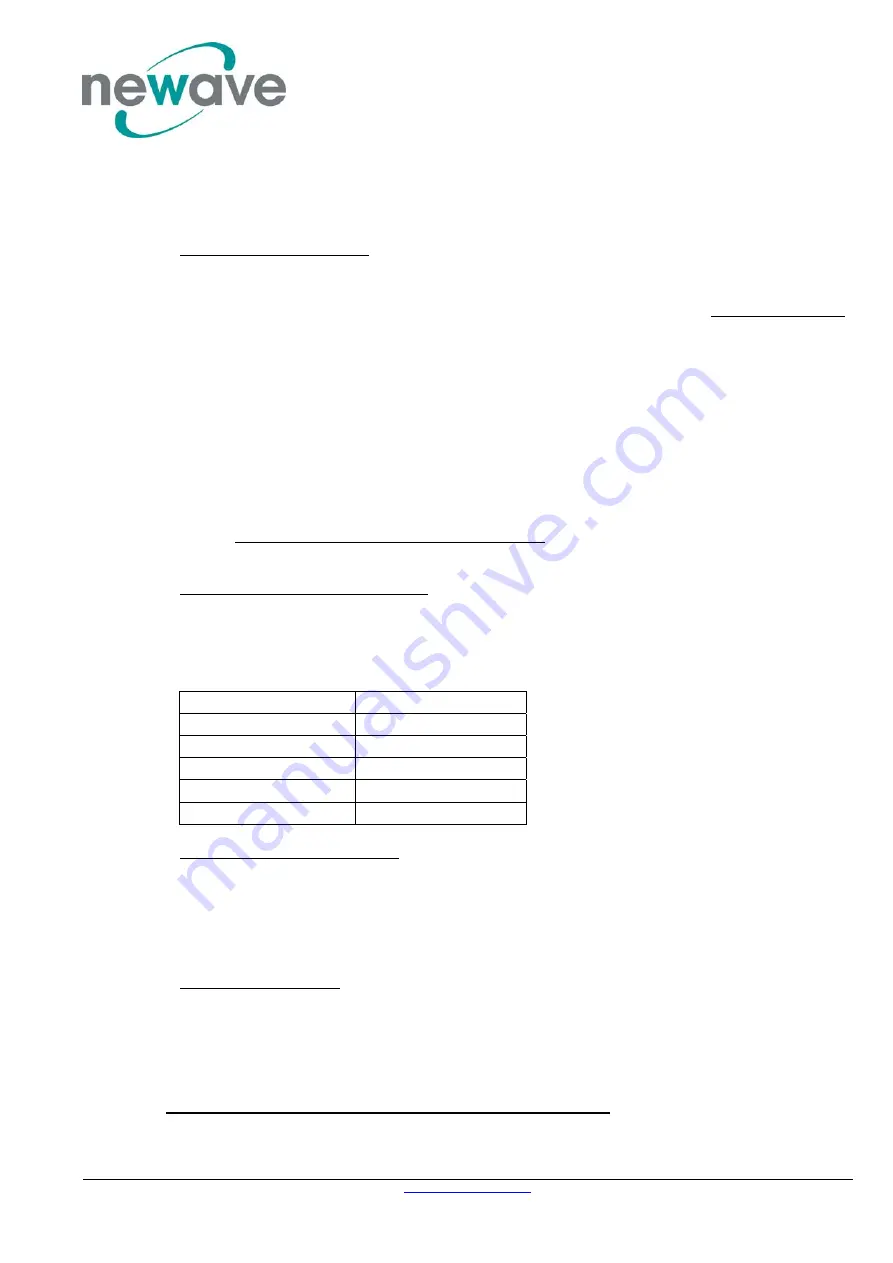
Section-5
www.newavenergy.com
04-1206_S5_NW_OPMPS_10-50kVA_GB_101213.doc
Page 3/6
Printed in Switzerland – Modifications reserved
6.
If the battery polarity and voltage are correct insert battery enclosure and/or external battery fuses
(breakers).
7.
Testing of Parallel Functions
(The load fuses in output Distribution Board are still open i.e. the loads are disconnected!).
All UPS-Systems are on INVERTER MODE
8.
Press simultaneously the two ON/OFF buttons on the UPS-control panel (PMD) on all control panels
to turn the systems OFF. On the LCD’s message “LOAD OFF, SUPPLY FAILURE” will appear
9.
Close Parallel Isolator IA2 (position ON) of Module 1, on LCD: “PARALLEL SW CLOSED” will
appear.
10.
Press simultaneously the two ON/OFF buttons on the UPS-control panel (PMD) to turn the UPS ON.
On output Terminal Block there is now UPS power and on all LCD’s: “LOAD PROTECTED” will
appear.
11.
Close Parallel Isolator IA2 (position ON) of Module 2, on LCD: “PARALLEL SW CLOSED” will
appear.
12.
Press simultaneously the two ON/OFF buttons on the UPS-control panel (PMD) to turn the UPS ON.
On output Terminal Block there is now UPS power and on all LCD’s: “LOAD PROTECTED” will
appear.
(now the two units are operating in parallel)
13.
Perform step 11. and 12. until all the unit of the system are complete switched in parallel
.
14.
Load transfer to Maintenance Bypass
On the control panel go to Menu COMMANDS
and choose command “LOAD TO BYPASS”, (for
parallel operation is enough to give the order in one of the units) and transfer the load to mains.
Close Maintenance Bypass Switch IA1 (position ON)
On LCD: “MANUAL BYP IS CLOSED” will appear and the LED-indicator will indicate as shown
below:
LED Indicator
Colour
LINE 1
Green
LINE 2
Green
BYPASS Green
INVERTER RED
BATTERY Green
15.
Connect Load to the UPS Output
Insert fuses in output Distribution Board
Verify on control Panel that the load is on bypass
16.
Open Maintenance Bypass Switch IA1
On LCD: “MANUAL BYP IS OPEN” will appear followed by “LOAD NOT PROTECTED”
17.
Check on LCD the Output Powers, Voltages Currents and Frequencies.
18.
Load transfer to Inverter
On control panel go to Menu COMMANDS
,
choose command “LOAD TO INVERTER” and transfer
the load to inverter.
On all LCD’s: “LOAD PROTECTED” will appear
19.
Check the output Voltages and Currents once again.
THE LOAD IS NOW PROTECTED BY THE POWERSCALE
















































