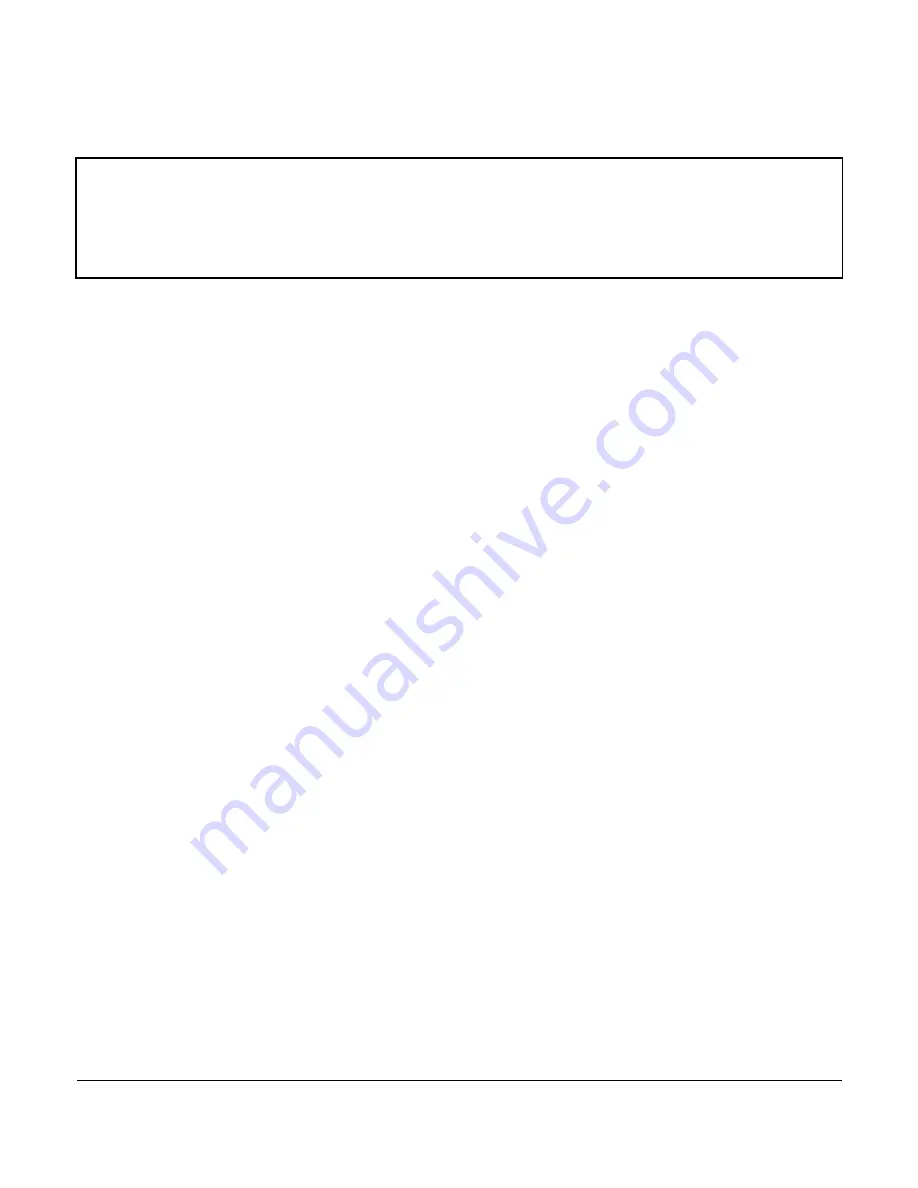
7
5. Operation Instructions
WARNING!
Never operate your night vision device at daylight without
the lens cover on! Never direct the lens to bright light!
5.1.
Prior to use
Unpack the device. To install/replace battery unscrew battery
compartment cover (7) and install/replace the battery
observing the polarity; close cover (7).
Make sure the lens cap (8) is closed. Check the functioning of
the device by switching it on (switch 4) and looking through
the eyepiece (3). If the Unit works you will see greenish lit
screen. If the screen is not lit, check the battery. Replace the
battery if necessary.
5.2.
Testing of operation
Turn on the device using power switch (4). Lens cap (8) must
be on. Direct the device on an object within 40-50 m away.
Rotating the eyepiece (3) and objective lens (2) achieve the
sharpest image.
5.3.
Operation at night
Unscrew the lens cover (8). Turn on the device using switch
(4). Turning the eyepiece (3) achieve the most clear image on
the screen. Then obtain the most clear-cut image by rotating
the objective lens (2). Repeat focusing steps if necessary.






































