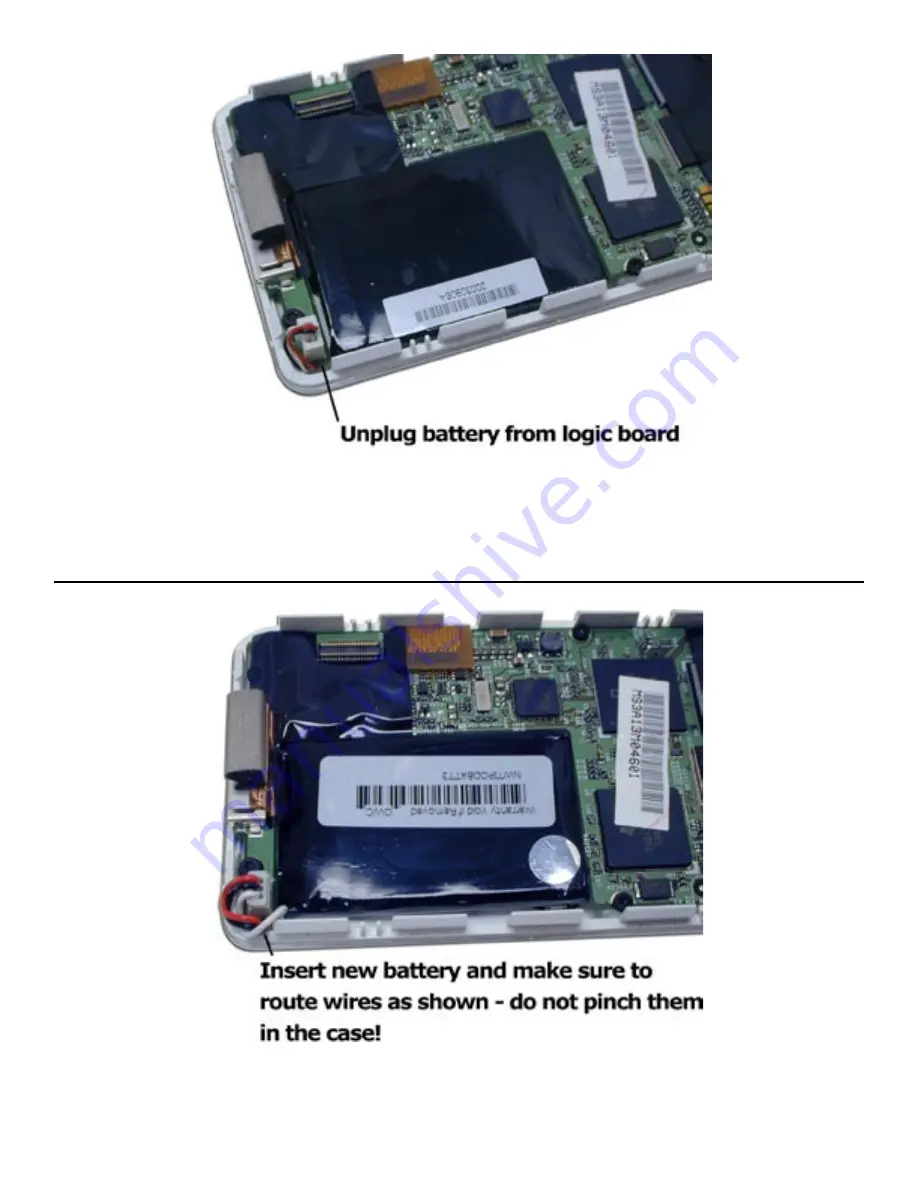
Once you have removed the hard drive, look at the logic board and you’ll see the large
black battery. Gently unplug the 3 wire connector from the board and remove the
battery from the unit, setting it aside for proper disposal later. You will probably find
that the original battery wires are routed under the logic board and will need to be
unwrapped from there to remove.
The new battery fits snugly into the opening of the original battery, it’s a little bit taller
than the stock battery. The wires are thicker than the stock battery originally had, and
will require some manipulation to fit them inside the case. Don’t pinch the wires fitting
them back in.
























